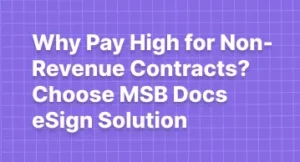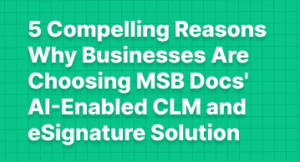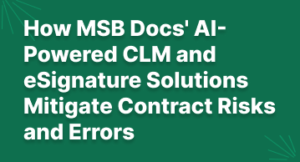Tips and Suggestions on Going Paperless in Your Office
Creating a paperless office was a lofty dream, a thing of the future, even a few years ago. Thanks to the rapid advent of technology, it is not only possible but necessary to build paperless offices today. Electronic document signing, automation, AI-ML, advanced analytics and so on have especially enabled businesses to reduce cumbersome paper-based business processes.
Why Go Paperless in Your Office?
Going paperless has the obvious benefits of reducing paper and resource wastage and cost optimization for businesses, especially small and medium businesses. The benefits extend way beyond. For starters, you gain better visibility into the important files and documents. This enables better protection of confidential information and enables easier accessibility across the organization.
With the right solution and well-defined document workflow, you can seamlessly track and monitor them closely, retrieve them and utilize them. All this, minus the time and effort required to search and locate them from physical storage. This way, your employees can devote their time to more pressing business concerns, rather than locating files and information.
Some Tips and Suggestions to Help You Go Paperless in Your Office
Focus your efforts on moving forward
One of the first things in going paperless is to look ahead in terms of the digitalization/ digital transformation. When you fixate on the backlogs and legacy workloads, you will not be able to move forward. So, focus your efforts on making the paper-free vision a reality. When it becomes part of your routine processes, you can start digitizing and transforming the backlog.
A good starting point is to create a strategy and plan for going paperless. You can define pain points and find ways to rectify them using digital technology. You can request vendors, partners, contractors, banks and other service providers to give you digital/ paperless statements, bills, invoices, forms and so on. You can scan business cards, brochures and so on, instead of relying on hard copies.
Properly define and execute document workflow
Document workflow signifies how documents associated with business processes flow within the organization. Given the growing volumes of documents and information, it is critical to properly define and execute document workflow.
Digitize internal documents and communication
All paper documents, past, present and future, need to be digitized. You can make use of a multi-function device or a document scanner. Employees need to be encouraged to ditch the notebook and scraps of paper to take notes. Instead, they need to be encouraged to use digital tools for note taking, file sharing and internal communication.
Make printing difficult
It is quite a task to go paperless from the get-go. Printing may still be required. However, it is critical that you make printing a tough and hassling task. You can change the printer settings to mandate both sides printing or reduce the number of printing sheets kept in the printer.
Make it is simpler to work without paper
When paperless processes are hassle-free and simple to follow, people will automatically be drawn to the paperless activities. For this, you must equip your end-users/ employees with the right set of tools and technology. Remove any legacy technology such as fax machines. Provide continuous training to employees and users on the benefits of going digital.
Choose the Right Digitization and Electronic Document Signing Solution
Identify and onboard a holistic, scalable and customizable digitization and electronic document signing solution. It should be cloud-based to ensure improved accessibility, even for remote workers. Leverage a solution like MSB Docs that empowers businesses to automate repetitive and drudge-intensive paper-based document processes while managing all your documents from a single, cohesive platform.