How do I delete a tag that I have dropped on the document?
To delete a tag, click it to activate it. An active tag will have a blue dotted line and all the additional controls will appear in the Tag Resize Panel to the right of the document. Click the ‘Delete Tag’ button in the panel to delete the tag.
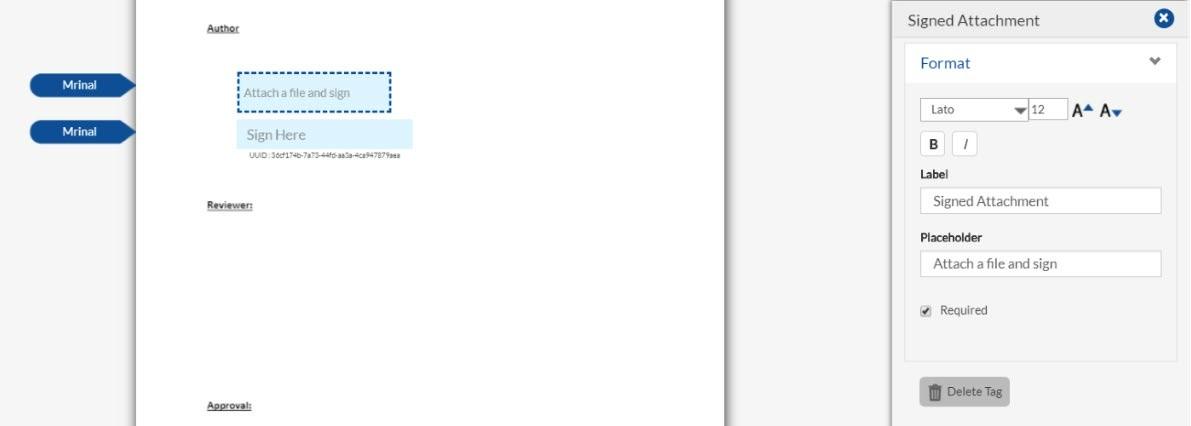
How do I delete a tag that I have dropped on the document?
To delete a tag, click it to activate it. Once the tag is activated, the delete button will appear on the tag along with the signer details. User can also click on the gear icon and all the additional controls will appear in the fileds details panel on the right of the document. Click the ‘Delete Tag’ button in the panel to delete the tag.



