Can I manually complete a pending ePak?
Yes, if configured for your instance – A Custodian, Group Manager or an Administrator may now choose to mark any ePak as completed without requiring signatures from the remaining signers in the workflow. For forceful completion of an ePak it must have at least one signature/review (progress percentage more than 0%) in the assigned workflow.
This feature comes handy when an ePak has all the needed signatures but is still pending because one or more signers are either OOO or not available to sign for any given reason. The custodian can then choose to manually complete the ePak without needing the pending signatures.
To manually complete an ePak:
- Choose an ePak from the Pending folder that has progress percentage of more than 0%.
- Click on ‘Complete ePak’ button in the bottom dock.
- Application will:
- Display a confirmation and move the ePak from your pending folder to the completed folder.
- Send email notification to the pending signer(s) for signing request rescinded.
- An activity will be logged in the ePak’s audit trail for this action.
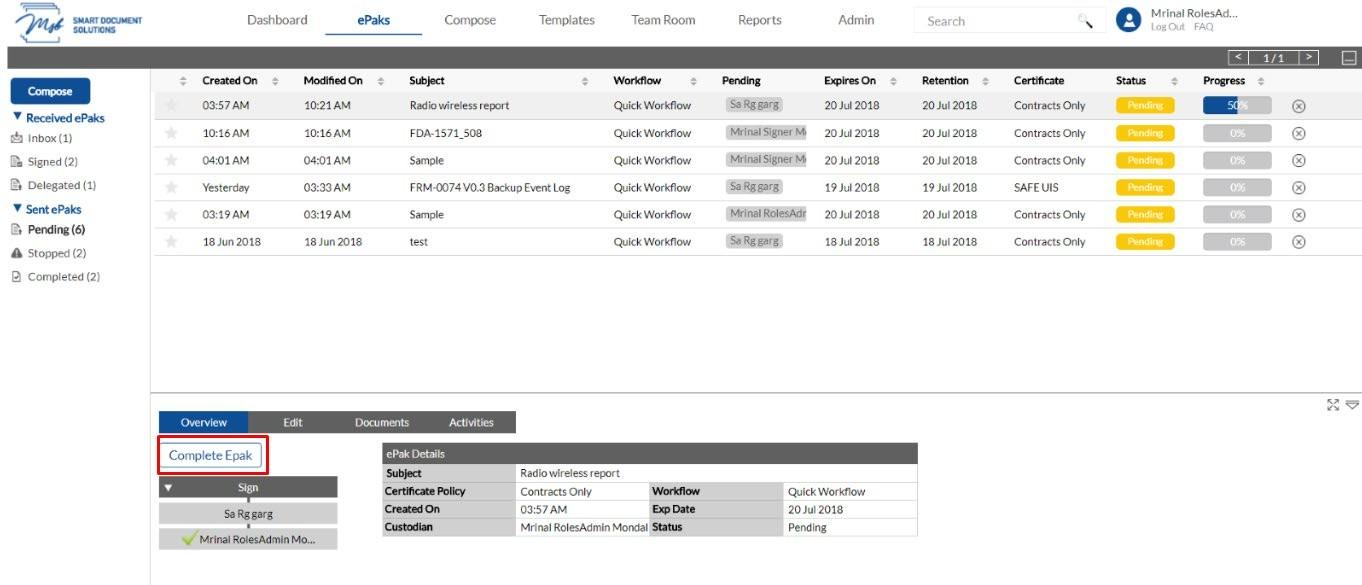
Can I manually complete a pending ePak?
Yes, if configured for your instance – A Custodian, Group Manager or an Administrator may choose to mark any ePak as completed without requiring signatures from the remaining signers in the workflow. For forceful completion of an ePak it must have at least one signature/review (progress percentage more than 0%) in the assigned workflow.
This feature comes handy when an ePak has all the needed signatures but is still pending because one or more signers are either OOO or not available to sign for any given reason. The custodian can then choose to manually complete the ePak without needing the pending signatures.
To manually complete an ePak:
1) Choose an ePak from the Pending folder that has a progress percentage of more than 0%.
2) Click on ‘Complete ePak’ button on the right corner of the page.
3) Application will:
-Display a confirmation and move the ePak from Pending to the Completed folder.
-Send email notification to the pending signer(s) for signing request rescinded.
-An activity will be logged in the ePak audit trail for this action.

Users can manually complete the ePaks in bulk. An authentication would be required when users select the ePaks to manually complete.



