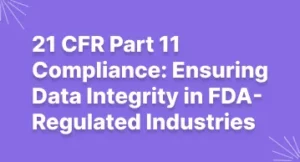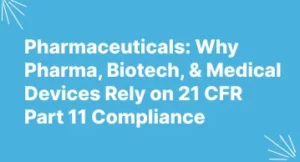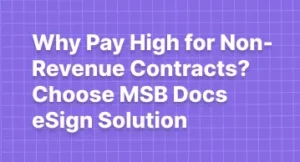Top 5 Electronic Signature APIs that can Replace DocuSign API
Everything is going through a digital transformation nowadays, including how we sign documents. Digital signatures, also known as electronic signatures, offer a fast, efficient, and secure solution to the typical pen-on-paper approach of signing for verification and lawful purposes.
There are plenty of electronic signature tools available, and along with small, to big companies, developers too need to include eSignature features in applications. For that, they need to find appropriate APIs to get the job done.
What is an API?
An API (Application Programming Interface) is a software mediator that enables several applications to interact with each other. An API links your company’s processes, solutions, content, and data to the channel partners, internal teams, and independent developers in a simple and secured manner. APIs are rapidly becoming the de facto criterion through which businesses exchange data and develop consistent cross-channel consumer experiences. We ensure that your company remains ahead of the curve with MSB Docs’ API technology.
What is an eSignature API?
An eSignature API is a set of commands that allow users to develop, share, and verify electronic signatures. An eSignature API also obtains status updates and downloads the completed documents.
Here are the Top 5 Electronic Signature APIs worth mentioning:
1. MSB Docs-
The MSB Docs API documentation, video guides, and solution engineers take you step-by-step through the whole development flow, outlining ideas and providing rock-solid APIs. Our API allows users to execute the entire document validation process. You can sign and send documents for signing, request payments, create or pre-populate reusable templates, and track a file’s history—the API’s 24*7 tracking guarantees outstanding app performance. MSB Docs API enables you to set up and establish eSignature workflows according to your business requirements in less than 10 minutes. MSB Docs assists you in making eSignature requests identifiable and professional by allowing you to include eSignature regulations and policies and security certifications such as eIDAS, GDPR, SOC 2 Type II, HIPAA, and 21 CFR Part 11.
2. Esignatures.io-
The Esignatures.io API enables you to send agreements to several individuals for signing. Generally, the API allows you to establish a contract from the offered templates and triggers users to type in the details before signing. The API uses the REST framework and uses HTTPS request methods. The API responds in JSON data format. Additionally, it creates agreements and sends links through email or SMS for people to collect their signatures. eSignsture.io then returns the information of the arrangements and the values entered by the signers. The webhooks feature in Esignatures.io enables customers to get real-time information regarding signing the agreement. The API also alerts signers who abstain from signing or withdrawing an agreement.
3. Hellosign-
Hellosign API is one of the fastest in the market. It is incredibly reliable when it involves customizing and creating signatures. It includes well-detailed documentation that offers detailed guidelines on how to use it. This process makes it simple for the users to utilize the API. The signatures created using the API are lawfully binding, and they adhere to the guidelines set by recognized international bodies such as the European Union. The API guarantees that the documents are encrypted, the audits are protected and offers access times and IP addresses for security purposes. It has an installed signature feature that allows an individual to text and sign documents from the website without logging in. The API quickly integrates with other solutions, apps, and websites, making the signing procedure more manageable.
4. Eversign-
Eversign is a Restful API that supports JSON. It enables multiple programming languages from the server-side, and one can utilize the API to carry out several tasks on a document. Such tasks include: creating, downloading, viewing, requesting signatures, and developing various templates. Lawfully binding eSignatures are challenging to automate. However, with this API, you can automate numerous things from list businesses to legal eSignatures. It is easy to use as it consists of uncomplicated prompts such as Get and Post, and the JSON format makes it less complicated to utilize. Additionally, the HTTPS encryption it uses makes it secure. Eversign is trustworthy because it can manage a significant number of eSignatures in a short time.
5. Webmerge-
Webmerge API automates document creation on the fly. You can set up a template using a fillable PDF or Microsoft Word document or develop one using their online editor. Later, you can create a personalized document with data from a third party or submit your own. After each document is “merged” into the personalized document, you can deliver it through an email, send it to a cloud storage service, or for eSignature, or use a webhook to send it to another API service. You can create a new document depending upon the kind of file you are making; various criteria are required. Also, to update a document, you cannot alter the type of file, but you can alter many of the other settings and modify the document’s contents. You are not required to send settings that you don’t want to be changed or altered, only parameters sent in the request will be updated.
FAQs:
Below is a list of the most common MSB Docs API questions with answers-
1. What is MSB Docs API?
The MSB Docs API is a simple and quick solution for consumers who want to integrate eSignature attributes into their apps and websites.
2. How does the MSB Docs API work?
Our eSignature solution offers you additional advantages and versatility in your business workflow compared to the competitors. The MSB Docs API functions like other REST APIs. It uses HTTP requests to GET, PUT, POST, and DELETE information by creating JSON call requests to API endpoints.
3. Do you have a free trial for the MSB Docs API?
Yes, we have a free API trial for our users. As evident, our competitors usually do not cause you to contact sales associates. You need to create your account and test the MSB Docs API at zero charges.
4. How do I embed eSignature into my app?
You can quickly install electronic signatures into your personalized app, website, cloud storage, or CRM with MSB Docs. Create your developer account within a couple of minutes and install eSignatures into your everyday operations via API.
5. What are the advantages of using MSB Docs API?
The MSB Docs API allows you to set up brandable eSignature processes in less than 10 minutes. You get assured customer support, exceptional software performance, and stability throughout and after implementation. Additionally, our pricing plans are competitive and scalable; they support your company’s requirements.