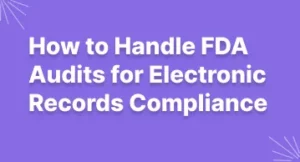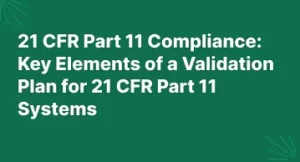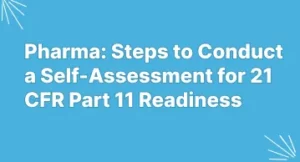21 CFR Part 11: Open vs Closed Systems – What’s the Difference?
The 21st Century Cures Act (21 CFR Part 11) is a US Food and Drug Administration (FDA) regulation on the security and integrity of electronic records and electronic signatures. The regulation applies to the use of digital records in regulatory processes or where data needs to be validated. It covers the security, accuracy, reliability, availability, and completeness of the records.
An open system is one which allows access and use by multiple users, typically over a network or the internet. Meanwhile, a closed system is designed to limit user access and requires authentication before granting access. Both systems have advantages and disadvantages, so understanding the differences between them will help determine which system works best for any given application.
Introduction: Understanding 21 CFR Part 11 and Open vs Closed Systems
21 CFR Part 11 is a set of regulations issued by the US Food and Drug Administration (FDA) that governs the use of electronic records and signatures in regulated industries. It applies to organizations dealing with healthcare, pharmaceuticals, and medical devices. The goal of 21 CFR Part 11 is to protect the security and integrity of data used in these industries.
Open systems and closed systems are two different approaches to managing data and record keeping. An open system is one that allows for multiple users to access and modify data on a single platform. A closed system restricts access to the platform or controls who can modify the data. Both have advantages and disadvantages, so it’s important to understand the differences between them when choosing a system for 21 CFR Part 11 compliance.
Open System
An open system is a computerized system that allows unrestricted access to its data and features. It could be a server, client-server, web-based or custom-designed system. Open systems are built to provide a general platform where users can interact with different types of data, applications, and devices. In an open system, the user has control over the tools and data they can access and are free to modify or customize the system to meet their specific needs without requiring permission or assistance from the system’s vendor.
The open system model provides several benefits including heightened security, increased scalability, and improved usability. Security is enhanced through control measures such as user-level authentication and authorization. Scaleable features allow for the addition or removal of data and users quickly, making it easier to manage the system. Usability is also improved through customizable features and user-friendly interfaces that enhance the overall user experience.
Some examples of open systems include Windows, MacOS, Android, iOS, and Linux. Each of these operating systems provides users with the ability to install and use different applications that are compatible with the system. This makes it easy to find the necessary tools you need and use them in the way that you need.
When discussing the differences between an open system and a closed system, it’s important to understand that each are used in different contexts and require a different approach for implementation. Open systems allow data to be moved freely and shared amongst many users, while closed systems restrict access to certain users and organizations.
Open systems are often favored as they provide more freedom to the user, allowing them to create and customize their own solutions as needed. An open system is also usually more cost-effective than a closed system, as the user has the ability to purchase hardware and software from multiple sources to determine the best price. Additionally, an open system is more modifiable, allowing the user the potential to adjust functionality or increase capacity, if required.
Closed systems, on the other hand, generally offer higher levels of security since the development and maintenance of the system is placed firmly in the hands of the vendor. As a result, the user does not have to worry about outside threats or malicious attacks as it will already be safeguarded by the vendor. Furthermore, a closed system requires minimal maintenance from the user since the vendor is responsible for keeping it up to date and secure.
It is important to weigh the pros and cons of both systems before making a decision on which one to go with. Open systems offer flexibility and cost savings, but may not always provide the assurance of a secure environment or adequate availability or scalability. Closed systems provide built-in security, but can be more expensive and require extra effort for customization. Each type of system presents its own advantages and disadvantages depending on the needs of the user.
Open systems offer flexibility and accessibility to the users. Unlike closed systems, open systems have an architecture that allows users to modify or customize the platforms according to their specific needs. This allows users to scale the system to their changing requirements. An open system also usually has multiple access points, making it easier to access data stored within. Additionally, open systems are often more cost-effective than closed systems due to their openness, and they can be used in a variety of contexts. When compared to closed systems, open systems are also often easier to use and more intuitive.
Open systems offer a range of advantages over closed systems when it comes to technology and usability. An open system is designed to be flexible and adjustable, allowing users to make changes without having to completely overhaul the whole system. This gives users greater control and allows for rapid adjustments when needed. Additionally, open systems often have better performance compared to closed systems as they can take advantage of the latest technological advancements. With an open system, users can use an ever-expanding selection of software applications and services that are updated frequently.
Usability is another key factor when it comes to open systems. Open systems are generally much more user-friendly than closed systems, providing users with easier navigation and a consistent user interface across multiple devices. This makes it easier to familiarize oneself with and use the system. As a result, users are able to become more productive with open systems as they don’t need to spend time understanding complex instructions or concepts.
Overall, open systems provide users with more flexibility, better performance, and a more user-friendly experience than closed systems.
Closed System
A closed system is a type of computer system where access to the system is limited and restricting. It has complete control over who is allowed to view, access, or manipulate the data. To access the system, users are required to authenticate themselves with a user ID and password, and in some cases, biometric authentication such as fingerprint scanning.
The closed system’s main purpose is to protect the data from unauthorised access or manipulation. It has advanced security features that can prevent hackers or intruders from gaining access to the system. All software installed on the system must be approved by the administrators and any new applications must be approved before they can be used on the system.
Additionally, the closed system has several technical features that make it efficient and easy to use. For instance, the simplified user interface makes it simpler for non-technical users to navigate the program. Furthermore, the system supports multiple protocols and communication languages, allowing users from different locations to use it with ease.
In terms of usability, the closed system has several advantages. It allows for better control over data access and modification and provides consistent performance across different users. Additionally, it offers a higher level of data integrity since it is more difficult for hackers or other malicious actors to gain access to the system.
Open and closed systems are two types of computer systems often used in a business or organizational context. Both these systems can be used to store, access, and share information and data. The difference between the two is primarily in how they are designed and operated. An open system allows for unrestricted access to the network, allowing users to be able to freely and easily interact with each other. On the other hand, a closed system is more restrictive, with a limited number of users and specific levels of access that must be granted before a user can access the system.
Let’s dive a bit deeper into open and closed systems. An open system is one that can be accessed by anyone who has the necessary authorization. Access can be granted at any level, from complete access to the entire network to just a few areas. Users are not restricted by any specific set of rules or requirements, instead, they can interact freely and easily with each other. Open systems provide users with a great deal of flexibility and freedom, allowing them to share information and data quickly and securely.
On the other hand, a closed system limits access to only those users who are approved and accepted into the system. Approved access can also be limited; for example, users may only have certain types of access depending on the level of clearance that they have. Closed systems offer more secure data integrity, as there is a smaller amount of users who can interact with the system. This makes it easier to monitor and audit activity, which can help companies comply with certain regulations.
It is important to understand the differences between open and closed systems in order to make the best decision for your organization. Open systems provide greater flexibility, while closed systems offer greater security. Ultimately, the decision should be based on your organization’s needs and preferences.
The closed system is a much more secure and sophisticated option for those who require higher levels of protection for their data and systems. A closed system is designed to limit access to the system so that only authorized people can make changes or view data. The closed system is also typically more complex and requires significant setup before it can be used properly.
Closed systems usually have specific user roles and permissions that dictate how different users interact with the system. It also provides a more secure environment for storing and accessing data since only authorized individuals are able to gain access. Furthermore, users are able to authenticate their identity and can be tracked for activity logging purposes.
Other features of a closed system include the ability to control system updates, user authentication protocols, and the implementation of security policies such as password policies and backups. Additionally, hardware and software can often be configured to meet the requirements of the user, allowing the system to be tailored specifically to their needs.
The closed system offers a higher level of security and is best suited for more sensitive applications where a greater degree of control and oversight is necessary. It is also highly recommended for companies that are subject to compliance and regulatory requirements.
Closed systems are often much more secure than open systems, as they can restrict access to those authenticated as users. These systems usually have set protocols and processes that must be adhered to in order for a successful operation, and these protocols and processes may be easier for inexperienced users to follow.
Usability is also better with closed systems, as the user-interface, commands, and parameters are generally the same from system to system. This simplifies the overall set up, making it easier to learn and operate. Additionally, closed systems are often more reliable for their users, as there are fewer variables and chances for error.
The downside of closed systems, however, is that they can be difficult to change or update once set up. They also aren’t able to interact easily with other systems, and if the user needs new functionality, they may need to look for another system altogether.
IV. Evaluation (200 words):
When it comes to evaluating an open versus a closed system, there are pros and cons to both. An open system is made up of interconnected components that can be used with other systems or added to in a very flexible manner. This allows for more innovation and customizability, but may be more expensive to maintain since each component must be properly configured. On the other hand, a closed system is more secure as it is self-contained and very limited in terms of the resources and customization options available. This can mean reduced costs in terms of maintenance and upgrades, but it is also much less versatile.
Ultimately, when deciding which type of system is best suited for a given situation, it is important to carefully consider the needs and requirements of the user. Some businesses may find that an open system offers the flexibility and innovation they need, while others may find that a closed system will offer the security and cost efficiency they need. Each system has its own advantages and disadvantages, so it is important to make sure that the choice is made on the basis of careful research and evaluation.
When it comes to open and closed systems, there are pros and cons that must be weighed. While open systems offer certain advantages, such as flexibility and scalability, they can also lead to security risks and increased time spent on maintenance. Closed systems, on the other hand, provide tighter control over the system and secure data within, but may limit options when it comes to updates and customization.
When deciding which system to use, both open and closed should be considered carefully. An expert should examine the user’s needs and decide which system best meets their goals. Factors like reliability, cost, ease of use, and accessibility must be taken into account when making an informed decision.
When it comes to open systems and closed systems, there are numerous considerations to make. In terms of technical aspects, an open system is intended to promote collaboration and accessibility between multiple users. It allows data to be transferred from one device to another quickly and securely. On the one hand, this type of system is typically more expensive to setup and maintain, but provides users with a powerful and versatile platform for their work.
On the other hand, a closed system is generally more reliable and secure as it limits the flow of data. This can be particularly useful in highly regulated environments, such as in the healthcare industry. Closed systems also tend to be less costly and require less ongoing support. Yet, this type of system may not provide the same level of flexibility as an open system.
In terms of usability, an open system often allows for greater customization, making it easier for users to tailor their experience according to their needs. On the other hand, a closed system is seen as more restricted and inflexible in terms of what users can do.
Overall, when it comes to open systems and closed systems, there are advantages and disadvantages to each type. It ultimately depends on the use case and the requirements of the organization to determine which one is the best fit.
When deciding if an open or closed system is best for your operations, the choice is largely based on your requirements and preferences. Open systems are typically more flexible and customizable but can require more maintenance and be more expensive to set up. Whereas closed systems are specialized and have dedicated, specific functions, but lack flexibility when changing or adapting your operations. Both have their advantages and disadvantages, and none of them is objectively better than the other; it all depends on what you need from a system.
Overall, when comparing open vs closed system, there are many factors to consider such as cost, functionality, scalability, security and maintenance. When assessing which system to choose, it is important to analyze your requirements in detail and determine which is more suitable for your particular needs. Weigh out the pros and cons of each before making your decision.
Open and closed systems are two different types of computer systems that provide varying levels of access and security. At the most basic level, an open system allows a user to freely access any part of the system without restrictions while a closed system restricts user access with permissions and requires authentication.
Open systems provide a higher level of flexibility as users can more easily customize the system according to their needs but this comes at the cost of lower security. Closed systems are more secure as they limit user access to only what is necessary and authenticates users before giving them access to the system.
Open systems are usually more user friendly as they allow users to quickly customize the system as needed. On the other hand, closed systems may be more difficult to work with as the user must first authenticate to gain access and make changes.
Both open and closed systems have their advantages and disadvantages depending on the needs of the user. Open systems are better for those who need a high level of flexibility in customizing their system but may be less secure than closed systems. Closed systems offer greater security but can be harder to navigate and change.
When deciding which system is best for a particular purpose, several factors should be taken into account. Open systems are often preferred for their flexibility and scalability, while closed systems offer better security and reliability. An open system typically allows for more customization, while a closed system enables stricter access control and user authentication protocols.
When choosing an open system, consider the needs of users. Are they looking for easy-to-use features or more advanced settings? Additionally, look at the technical infrastructure available to support the system. Is the system regularly updated and maintained, or does it need special attention?
For a closed system, you will want to make sure the system has sufficient security protocols in place. It should also have the necessary user authentication measures and access control functions to ensure that only authorized individuals can access the system. Additionally, the system should have a backup and recovery system in place in case of any data loss or other issue.
It is important to evaluate both open and closed systems in order to make the best decision for the specific needs of the organization. For some organizations, a hybrid system may be the best option, combining the best aspects of both open and closed systems. Ultimately, the choice of system will depend on the needs and resources of your organization.
VI. References/Resources (200 words):
References and additional resources can be helpful when considering open and closed systems. Here are some good places to start when looking for more information regarding 21 CFR Part 11:
FDA Website: The FDA website has documents and resources related to 21 CFR Part 11, including guidance and compliance information as well as frequently asked questions.
Database of Records Security: Database of Records Security has an extensive collection of resources on records security and compliance.
Open Systems Consortium: The Open Systems Consortium provides resources and support to organizations using open systems.
Closed System User Group: The Closed System User Group is a community of users dedicated to the support and maintenance of closed systems.
In addition to these resources, there are a number of books, articles, papers, and other sources that you can use to further your understanding of open and closed systems, 21 CFR Part 11, and related topics.
When it comes to 21 CFR Part 11, it is essential for those involved in the process to understand the differences between open and closed systems. Open systems are generally more accessible, while closed systems have tighter control over data and access privileges. It is important to consider the pros and cons of both systems in order to determine which is best for a particular use or purpose. To help you make this decision, we have gathered resources and references for further reading.
Open systems are designed to give users more freedom when accessing data and information. They are typically less secure and allow for greater user accessibility. Open systems tend to be more vulnerable to external threats, but also provide more options for customizing the system. Additionally, open systems often require less training and provide fewer technical or usability issues.
Closed systems are usually more secure and restrict user access to certain features. With a closed system, user access management and data security are much higher. These systems are typically more difficult to customize and require more training for users. Additionally, closed systems may also have more technical and usability issues than open systems.
When it comes to evaluating an open or closed system, it is important to consider the pros and cons of each. Open systems are usually more user-friendly and easier to use, but may be less secure. Closed systems typically provide more security but may be more difficult to customize and can have more technical and usability issues. Both open and closed systems have their place in the world of 21 CFR Part 11, so it is important to evaluate each system’s features and capabilities before committing to one.
In conclusion, understanding the difference between open and closed systems is vital for making sure that your organization is taking all necessary steps to comply with 21 CFR Part 11. Open systems are more user-friendly and customizable, but may be less secure. On the other hand, closed systems provide tighter control over data access and security, but may have more technical and usability issues. Be sure to carefully evaluate each system to ensure that you are choosing the right one for your needs.
Further reading and research on this topic can be found on the following websites:
- FDA: 21 CFR Part 11 Electronic Records; Electronic Signatures Final Rule
- Open Systems vs. Closed Systems: What is the Difference?
- The Role of Access Control in Information Security
- 21 CFR Part 11 Validation & Compliance
These resources provide more information on the differences between open and closed systems, as well as the requirements for 21 CFR Part 11 compliance. We hope that this guide has been helpful in highlighting the key differences between open and closed systems.
21 CFR Part 11 Open vs Closed System: What is the Difference?
1. What is 21 CFR Part 11?
21 CFR Part 11 is a set of regulations issued by the U.S. Food and Drug Administration (FDA) which define standards for electronic records and signatures used in the healthcare and pharmaceutical industries.
2. What is an open system?
An open system allows for integration with a variety of external systems, so that information can be shared across multiple platforms and stakeholders.
3. What is a closed system?
A closed system prevents the integration of any external systems, data or applications, and maintains the integrity of the data created within the system.
4. When should a business use an open system?
If a business needs to securely store and access data from multiple sources or if a business needs to share data with other stakeholders or allow multiple users to access the same data ange, then an open system is the best choice.
5. When should a business use a closed system?
If a business is looking for greater control and privacy over their data, and want to ensure only specific stakeholders can access the data, then a closed system may be the better option.
6. How does 21 CFR Part 11 impact businesses?
Companies must comply with 21 CFR Part 11 when managing electronic records, to ensure the records are accurate, secure, tamper-proof and traceable. This is especially important for companies dealing with medical or patient data, as such data must be kept private and secure.
7. Are there any other regulations that affect businesses using electronic records?
Yes, there are several other regulations that may apply, such as GDPR and HIPAA. It’s important for businesses to understand their obligations under each of these regulations in order to ensure they are compliant.