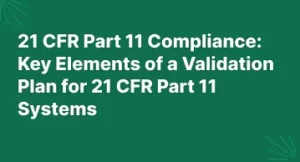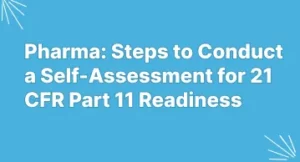MSB’s TeamRoom has a Room for All
Collaboration is the foundation of any business.
No matter if you are running a business at a large or small scale, collaboration is one of the essential things that can easily make or break your business. Even an e-commerce giant like Amazon or a small mom and pop store requires collaborative decisions. Because until and unless each member of the business does not work towards a common goal, it is hard to achieve success. About 75% of employers rate teamwork and collaboration as “very important” for their business.
Now the question is, if all the technology is there, what makes collaboration so challenging?
There are many business processes where collaboration is much needed. Reviewing and approval process is one of the most crucial amongst them. If teams work collaboratively, then these processes turn out to be more productive, precise, and profitable.
So, what needs to be done?
According to a 2018 survey by Nintex—titled Definitive Guide to America’s Most Broken Processes, —39% of knowledge workers find it difficult to co-author documents. In particular:
- 49% have trouble locating documents
- 43% find it difficult to share documents
- 33% struggle with document versioning
So, at first, you need to get out of this struggle!
How can that be achieved?
Today, industry leaders are banding together to move towards smart document solutions like MSB Docs. In addition to digital/electronic signing and document management, MSB Docs offers TeamRoom – a smart space for teams to organize their knowledge and create documentation that inspires collaboration. This space has convenient access and a suite of collaborative features.
Or we can say the Team Room has a room for all!
Team Room facilitates a group of users to plan, track, and collaborate in a central and consolidated view. This allows multiple users to come together in real-time or work offline to draft, view, share, and sign documents, helping businesses to deliver faster and making it easier for everyone.
Amazing Features that Team Room Holds for You!
Add and Remove Users
Team Room offers you an ease of adding or removing any number of users. Nobody other than the admin can perform this action. In the same way that your house has locks to secure it and the key is only with you as an owner, our Team Room is also locked with unbeatable security.
Define Roles in Team Room
Each member of a Team Room has an assigned role by the admin according to which they can perform and have the access and the visibility into other Users’ documents. The four types of roles in the Team Room are Administrator, Editor, Submitter & Signer.
Update User’s Role
Being an admin, you can anytime anywhere update the roles of the users. This can be done based on demand and need.
Add Documents
It’s easy to add any number of documents to the Team Room with the feature to perform the most advanced and secure type of electronic signatures and is typically reserved for more sensitive agreements, where signer’s identification is critical.
Keep Document Linked
You, being a Team Room owner, can control and track the team room’s document(s) when used for creating ePaks within the team room. If checked, this feature would keep track of a document(s) when sent for signatures and automatically uploads the new version in the team room when the document (ePak) gets completed.
Mark Document Complete
If the above option (Keep Document Linked) is checked, then as a team room owner, you can also choose to mark the document complete in the team room when the ePak created with the specific document gets completed. The status of the document is then set to completed too.
Restrict Update after Sign
You can also restrict a user from uploading a new version of a document or delete it after it has been signed once. This covers both- a self-signed document in the Team Room or sign via ePak Creation.
Organize your Team Room using Labels
Labels are tags that you can apply to your Team Room documents to organize and categorize them the way you want them to be grouped. This makes it easier to skim through your entire list of documents.
So, when such benefits are waiting for you, then what’s stopping you? Unlock the features of MSB Docs to the fullest. Stop delivering documents to various departments for approval and wait for their actions. Forget about bulky or cluttered file cabinets that held the same amount of information as a tiny folder on the cloud. Let’s digitize it all!