Rubber Stamp
What is Rubber Stamp?
The purpose of Rubber Stamp is to approve, endorse, or dispose of as a matter of routine or at the command of another. A rubber stamp in MSB application is a soft copy with a name, date, or symbol on it. You apply it on to a document to show that the document has been officially dealt with. This is equivalent to Rubber Stamp device we use in our official work to make document for legal authentication.
Can a signer use the Rubber Stamp Feature?
Yes, it is meant for all stake holders in MSB Applications regardless the roles assigned to Users. It is not essential to keep Admin/Custodian account to materialize the Rubber Stamp.
Can I Share my uploaded Rubber Stamp, and can I use shared Rubber Stamp with me?
Yes, it can be done using share feature of rubber stamp and we can also use the stamp shared with us. You will get all shared Rubber Stamp in “Shared with me” section.
- To share your uploaded stamp
- Click Share icon

- Add user and click share button
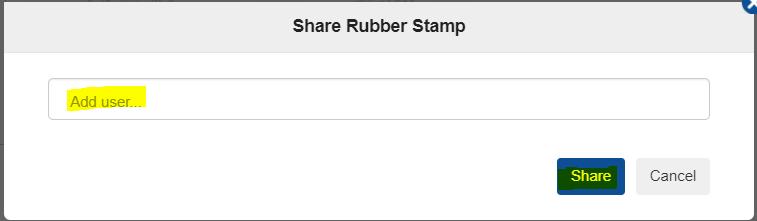
- Other users will get your shared stamp in “Shared with me”.
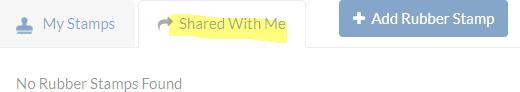
How do I upload the Rubber Stamp?
- Go to Edit Profile of user account

- Click on Rubber Stamp

- Click Add Rubber Stamp
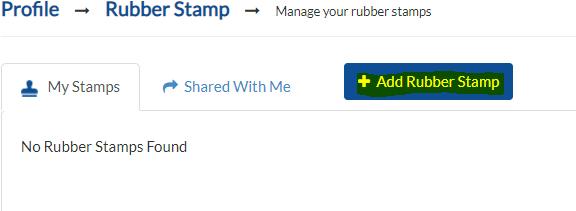
- Click on Upload Image.
- Select the file and click open.
- Assign name to Rubber Stamp and adjust Width and Height as per requirement. Dimension can be adjusted by scrolling Blue Round Button (up and down).
- Click Create.
How do I drop a Rubber Stamp Tag?
When a custodian is in process of composing and ePak, the custodian can see new tag of rubber stamp as well. The custodian can simply drag and place the tag anywhere over document place or can drag multiple. One can be deployed for custodian and second for signer.
Can we apply a rubber stamp to an existing ePak?
You cannot apply the rubber stamp to existing ePaks that are in completed/Pending/In progress stage. You may only drop a Rubber Stamp Tag for new ePaks if it has been enabled.
Rubber Stamp
What is Rubber Stamp?
The purpose of Rubber Stamp is to approve, endorse, or dispose of as a matter of routine or at the command of another. A rubber stamp in MSB application is a soft copy with a name, date, or symbol on it. You apply it on to a document to show that the document has been officially dealt with. This is equivalent to Rubber Stamp device we use in our official work to make document for legal authentication.
All stake holders in MSB Applications can use this feature regardless of their role.
How do I upload the Rubber Stamp?
1. Go to Profile of user account by clicking on Manage and click on Rubber Stamp.

2. Click on ‘Add Rubber Stamp’

By using the share feature, you can share the uploaded rubber stamp with other users, and we can also use the stamp shared with us. You will get all shared Rubber Stamp in “Shared with me” section.
3. Click on Upload from Device. Assign name to Rubber Stamp and adjust Width and Height as per requirement. Click Confirm.

How do I drop a Rubber Stamp Tag?
When a custodian is in process of composing and ePak, the custodian can see new tag of rubber stamp as well. The custodian can simply drag and place the tag anywhere over document place or can drag multiple. One can be deployed for custodian and the second for signer.
You cannot apply the rubber stamp to existing ePaks that are in completed/Pending/In progress stage. You may only drop a Rubber Stamp Tag for new ePaks if it has been enabled.


