MSB Smart Forms
Smart Forms offer Custodians the ability to organize data collection and access structured form responses. If the feature is enabled, MSB users will be able to create new Smart Forms, upload documents, drop tags, and save the form. Smart Form signers will be able to upload multiple document attachments one by one.
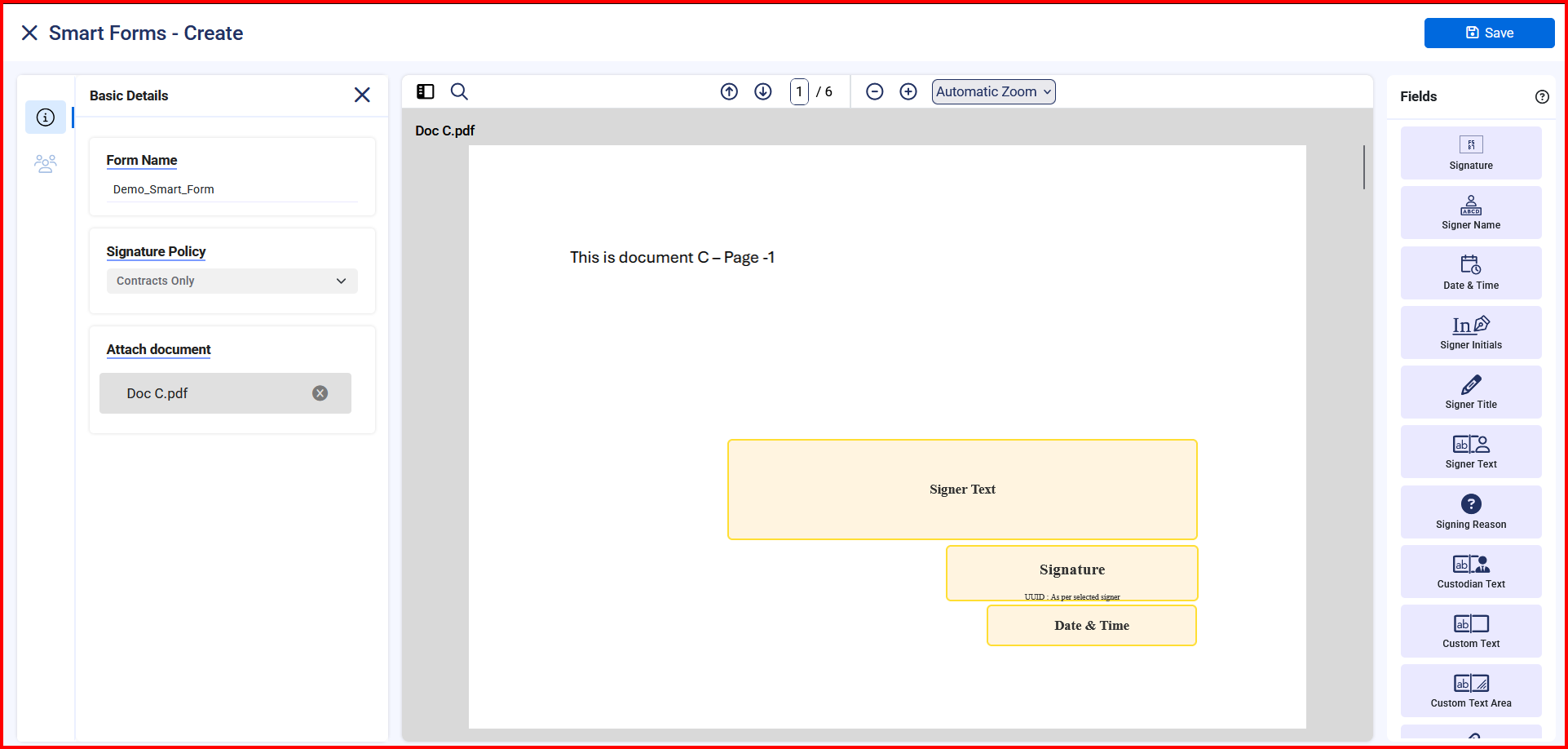
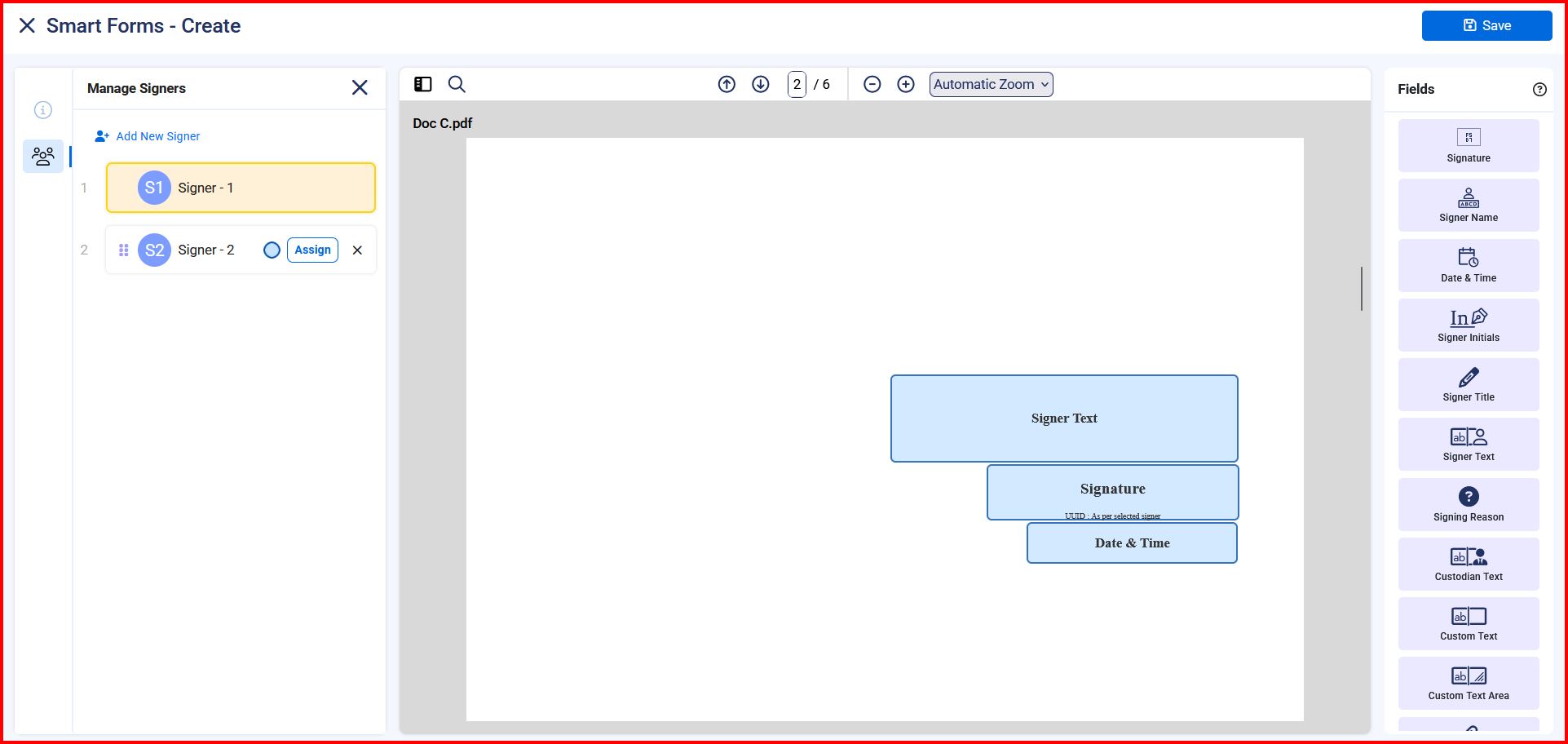
After uploading the document, users will be able to drop the tags and the signing policy will be selected as Contracts Only by default. Users will be able to see the previously created and the newly created forms. They can also view, edit, and delete the existing document present inside the form.
A custodian will be able to add the users in a sequential order in the Smart Forms as in the existing workflow setting. In Smart Forms, only Signing state will be available and as of now, only one user per state can be added. It is not mandatory to add the recipients in the signing state and the first state will always be empty.
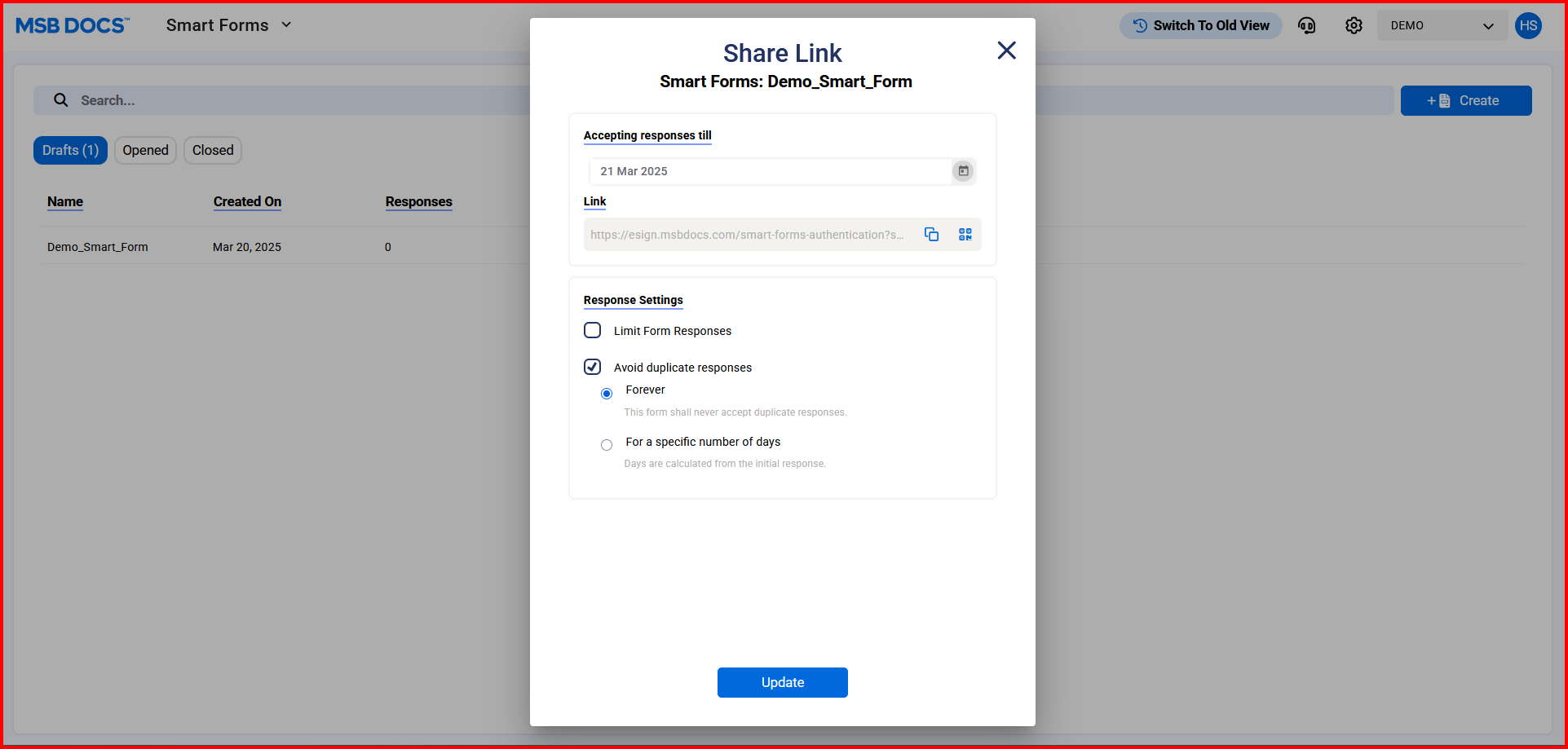
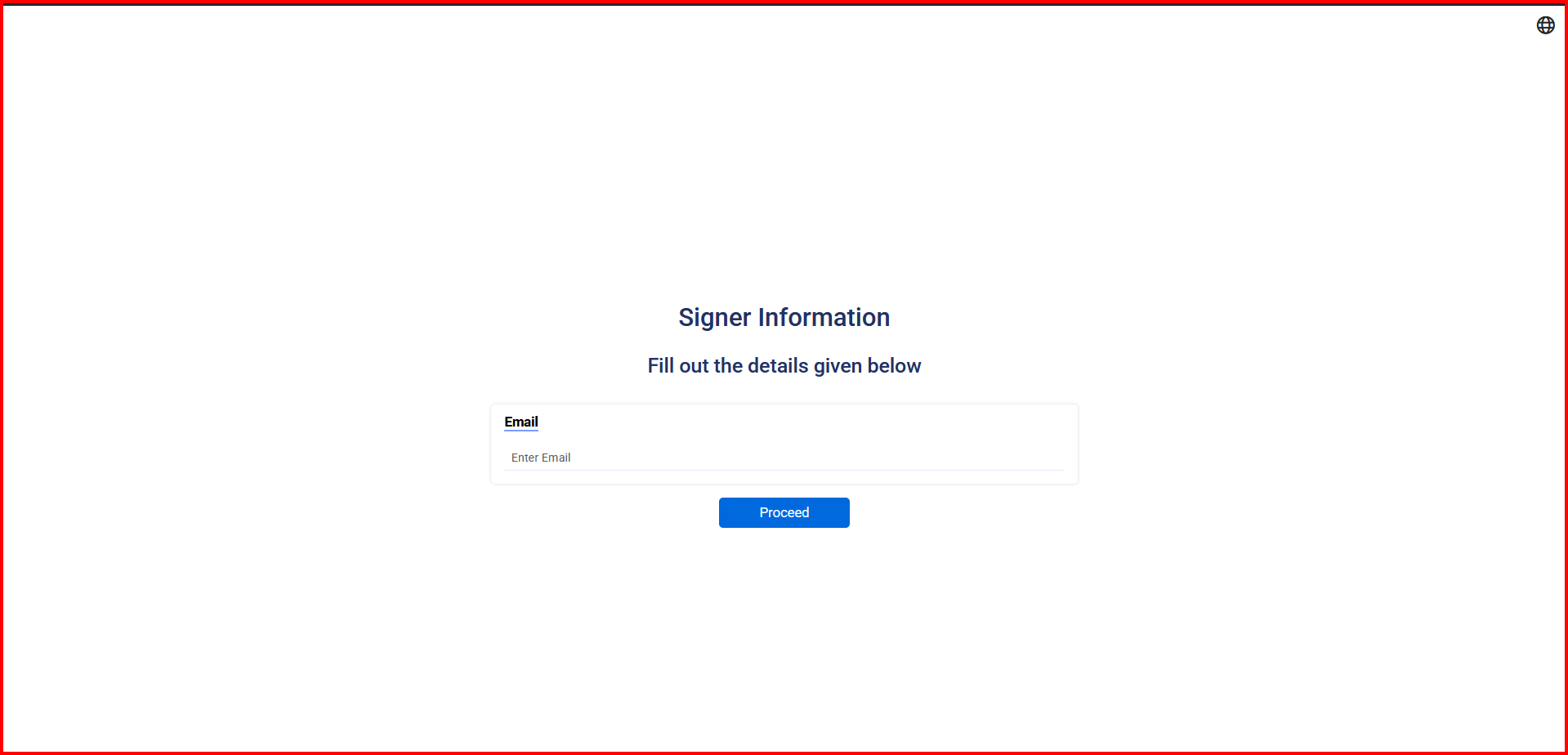
Admin/Custodian users will be able to generate a public link or a scannable QR code for the form template and copy and share the link. User can set an expiry date of the link after which the form will not be accessible using the link. When the signer clicks on the smart form public link, they will be redirected to the form.

The owner of the forms will be able to see the responses on the form. All the forms signed successfully will be moved to the Completed folder and the forms still pending for signatures will be present in the Pending folder.
A custodian will be able to add the users in a sequential order in the Smart Forms as in the existing workflow setting. In Smart Forms, only Signing state will be available and as of now, only one user per state can be added. It is not mandatory to add the recipients in the signing state and the first state will always be empty.

Users can also close the link before the expiry date has been reached and once it is closed, the form will not be accessible using the link.

Users can select the start and end date and download the reports to get insights from the data filled in the forms. The report will have data in a single row for each response. All the tags filled by the same signer will be grouped and the tag names will be present in the Column Headers and the values will be present under it.




