What is Letter Head in MSB application?
Can I download multiple ePaks in one go?
A letterhead is a heading on the topmost sheet of your business paper. It contains company name, address, contact details, and logo. It is meant to be used for all the documents we create and send in our commercialization. Main purpose is to convey a message to the recipient using letterhead. It’s a company’s brand identity, and the goal is for the public to be able to know who the correspondence is from by spotting the logo on the letterhead.
What are the Types of formats supported to upload the Letter Head?
- Format supported in MSB Application for Header is JPEG, JPG & PNG format
- Format supported in MSB Application for Footer is JPEG, JPG & PNG format
How do I create a Letter Head Template?
- Login using custodian account
- Click on Template and then Letter Heads
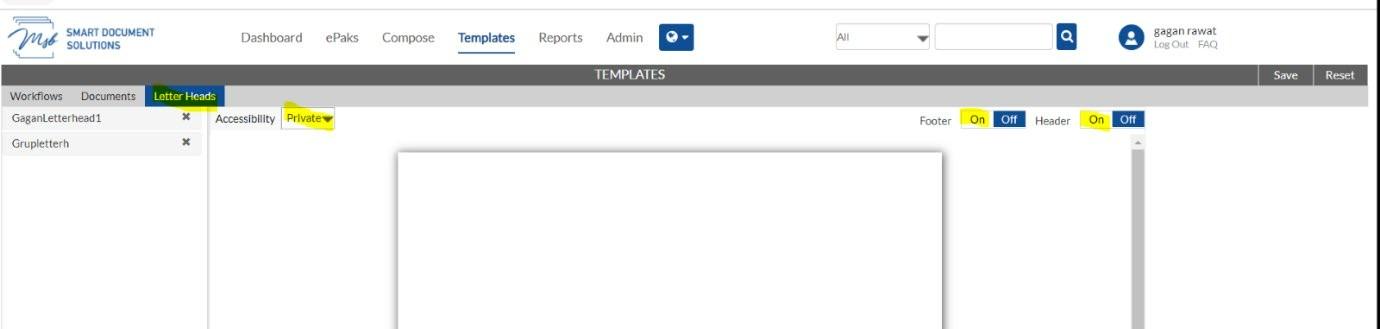
- Turn on the toggle for Header/Footer
- Click on Header and click Upload Image
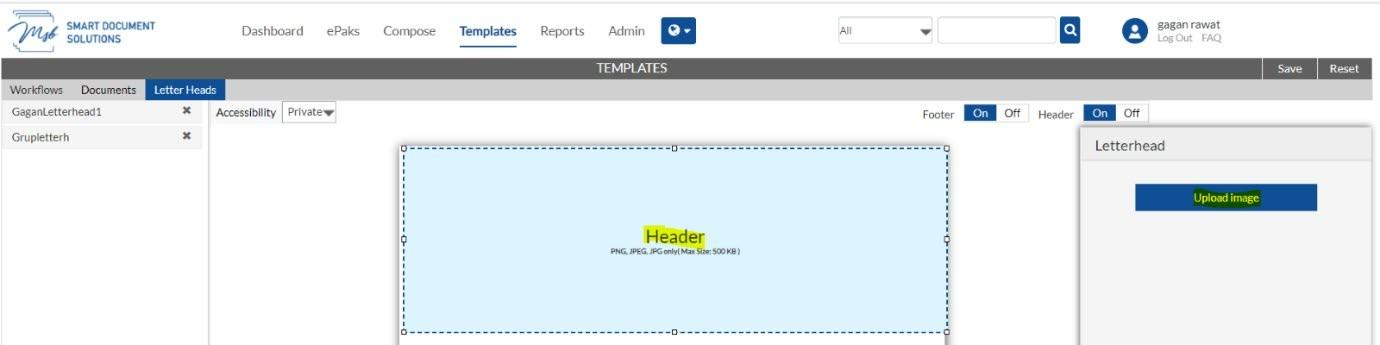
- Upload windows is open now
- Select your Header file that must be in PNG, JPEG & JPG format
- Adjust size as per your requirement.
- Repeat same process for footer.
- Click on save button and assign the name “TestLetterHead”
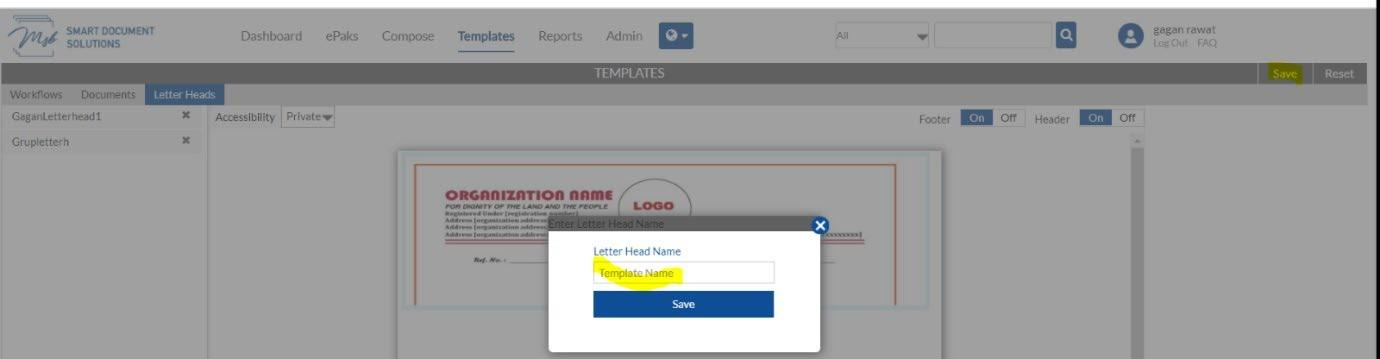
- Click on save underneath Template Name.
- Your recently created Letter Head Template will appear on left side.

- Your uploaded template will appear above to your recently created templates.
How do I create an ePak with Letter Head?
- Login with custodian account.
- Define Workflow if any.
- Select Certificate Policy
- Set Expiry Date
- Mention Subject
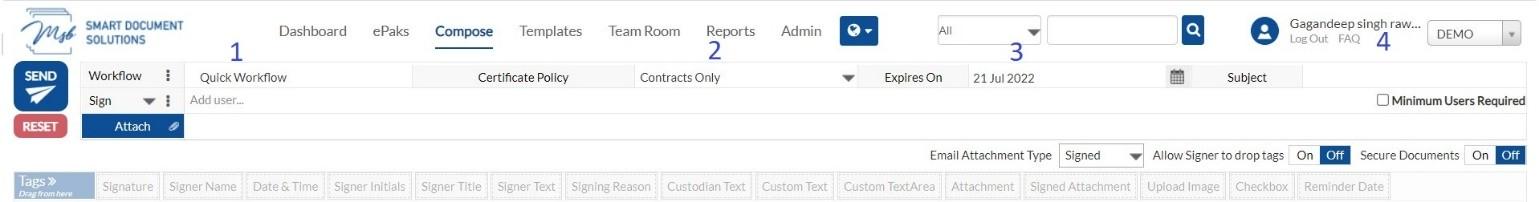
- Add user email address Click Attach to upload Letter Head and Select Letterhead Template, Choose recently created template.
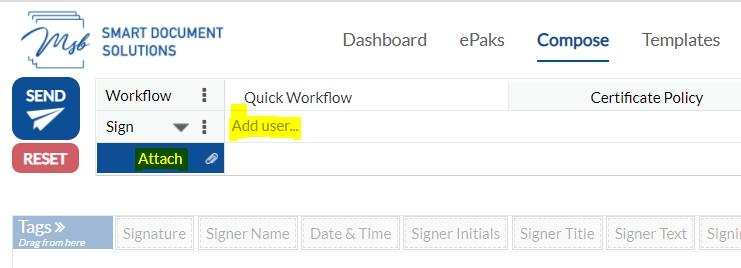
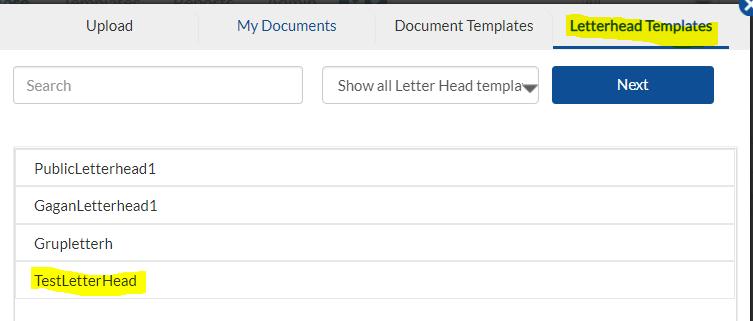
- Click Next
- Upload document from Local Computer or from Document Template
Use Replicate Feature ON if you want to use Letter Head on all pages of document that you have uploaded.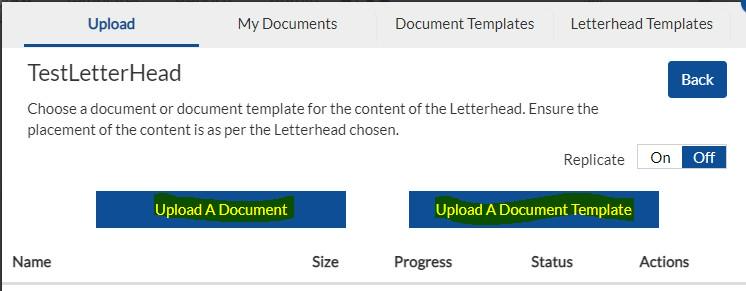
- Drop your required Tags on document and click send to finish the final step.
Letter Heads
What is Letter Head in MSB application?
A letterhead is a heading on the topmost sheet of your business paper. It contains company name, address, contact details, and logo. It is meant to be used for all the documents we create and send in our commercialization. It’s a company’s brand identity, and the goal is for the public to be able to know who the correspondence is from by spotting the logo on the letterhead.
Format supported in MSB Application for Header and Footer is JPEG, JPG & PNG format
How do I create a Letter Head Template?
1) Login using custodian account
2) Click on Template and then Letter Heads. Click on Create.
3) Turn on the toggle for Header/Footer and click Upload Image.


4) Upload windows is open now. Select your Header file that must be in PNG, JPEG & JPG format.
5) Adjust size as per your requirement.
6) Click on the save button and assign any name.

How do I create an ePak with Letter Head?
Login to the custodian account and click on Compose. Select Document Templates and choose any document template.
Select ‘Use with Letter head’ and choose the letter head from the list displayed.

Use Replicate Feature ON if you want to use Letter Head on all pages of document that you have uploaded.Drop your required Tags on document and click send an ePak.


