How do I view individual group member’s ePaks?
As a manager, you can only view ePaks that the group members are Custodian of. These will include Pending ePaks, Stopped ePaks and Completed ePaks. To do so:
- Click on the next to the group member’s Image Icon and all the ePaks will get filtered accordingly.
- You may select or unselect members as per your requirement.
- With every click, the ePaks will get filtered and will show ePaks only for the selected bunch of members of that group.
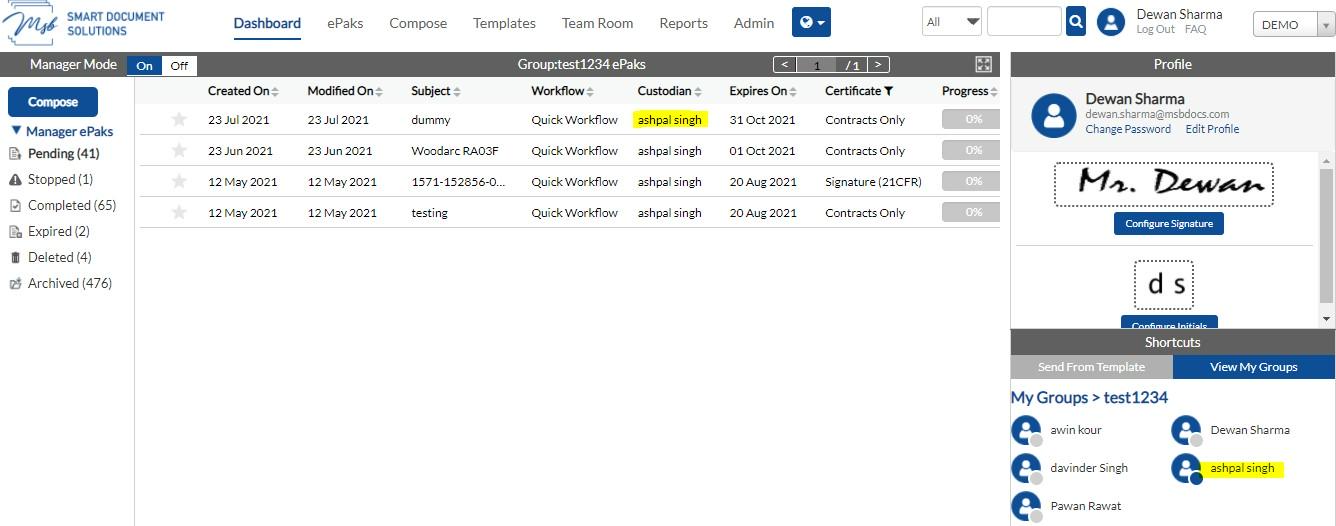
How do I view individual group member’s ePaks?
As a manager, you can only view ePaks that the group members are Custodian of. These will include Pending, Stopped, Deleted and Completed ePaks. To do so, Click Custom to filter the ePaks of individual group member

You may select the group members as per your requirement and click on Select. The ePaks will get filtered and only the ePaks for the selected group members will be displayed.




