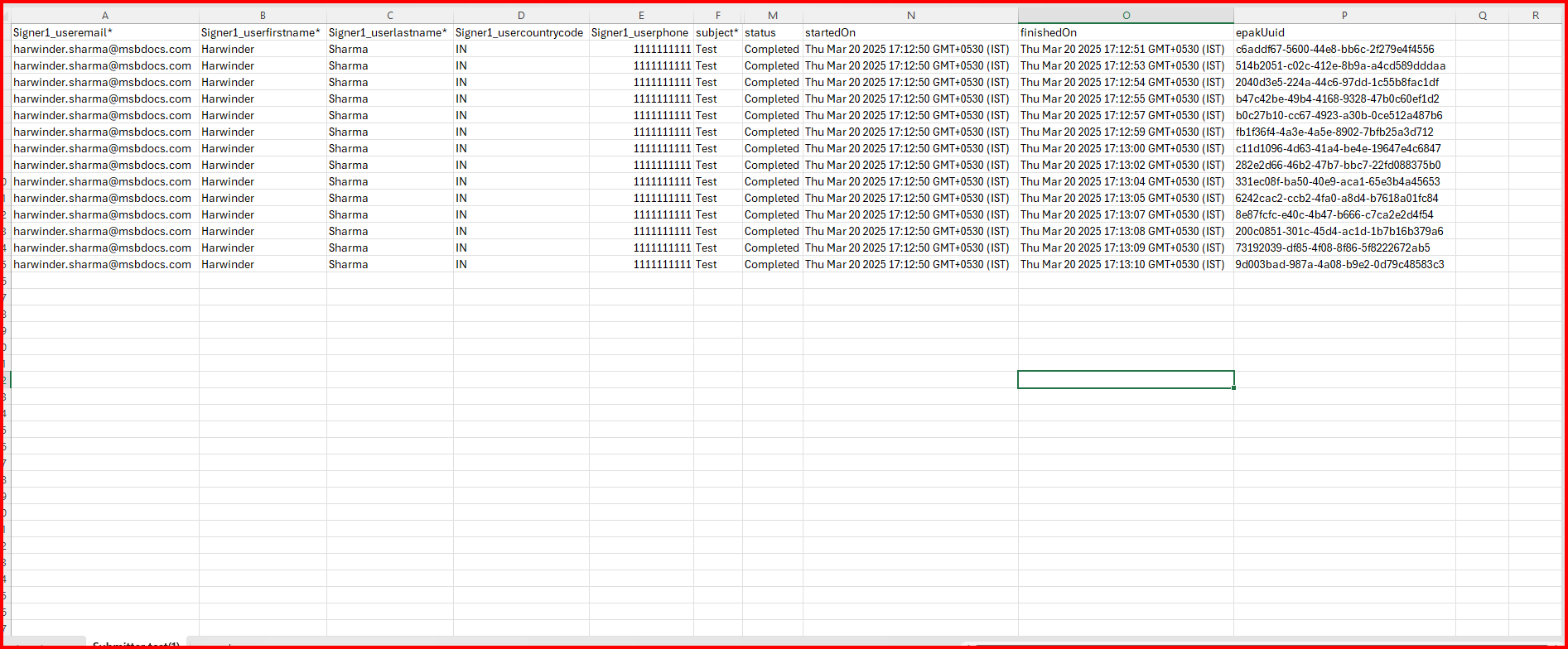How do I see the progress of a bulk compose?
Users will be able to track and manage the progress of a bulk compose and bulk compose + stamp paper process by navigating to the batch management page where the Custodian can view the details like Batch No and Name, Operation Type, Status, Progress, Number of Entries Sent/Total Entries and Created On for each Batch.
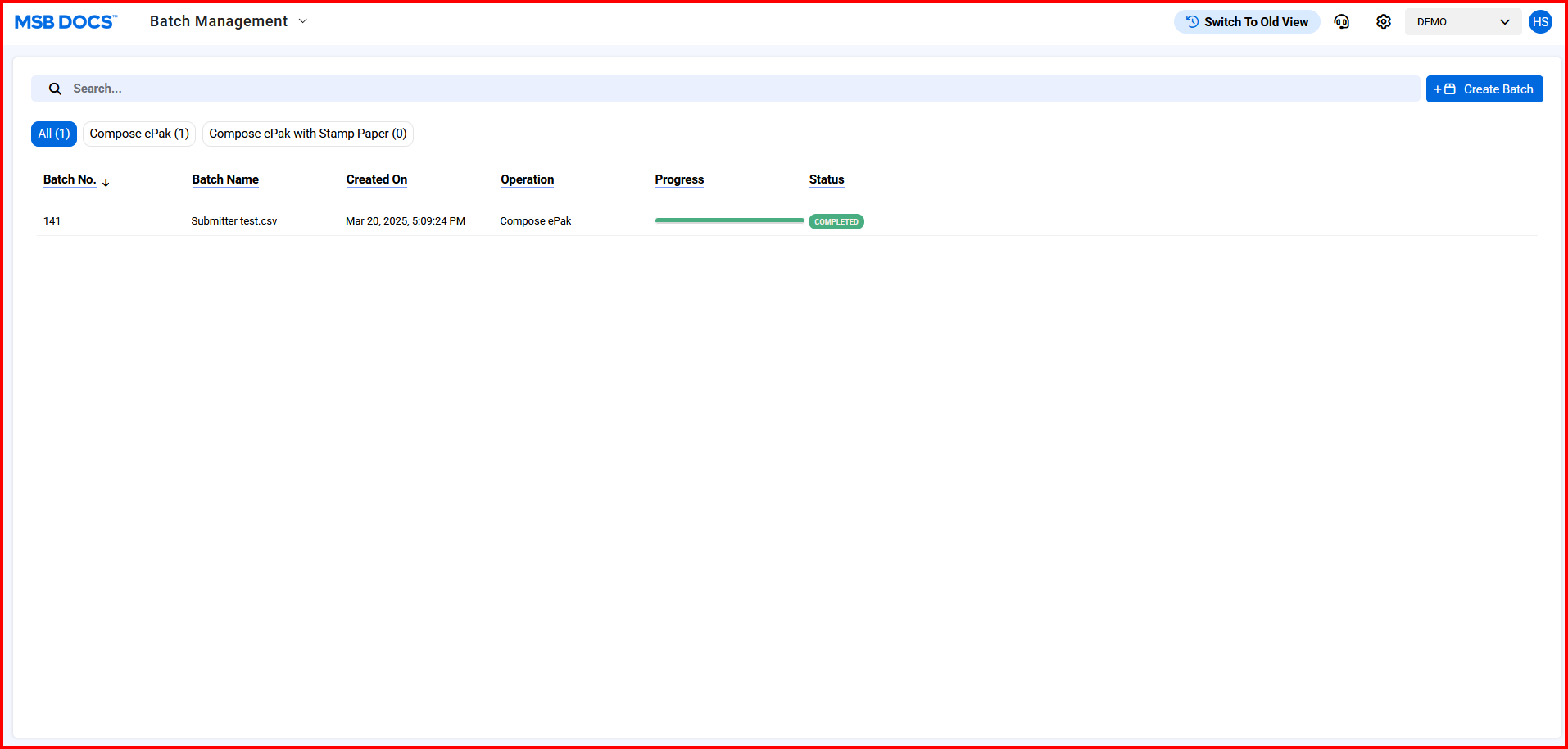
When a user successfully initiates a bulk compose process, a toast message with the format “Bulk compose with batch no: [Batch Number] has started” will be displayed on the bulk compose screen.
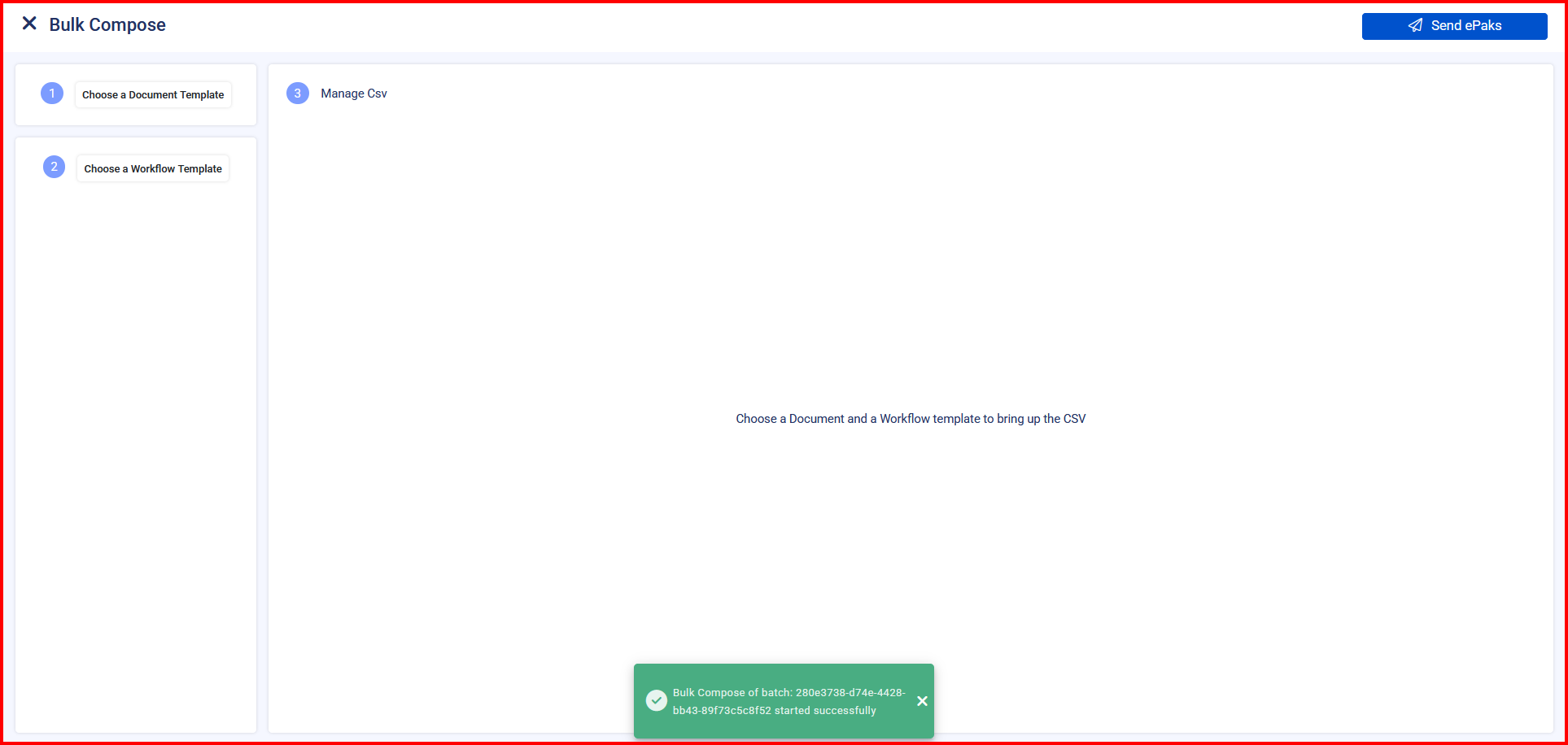
A Custodian will be able to Search, Filter, terminate a Batch and view individual entries withing a Batch.
For each individual entry, the custodian will be able to Download CSV Report and see the details like ePak Subject, Signers, Index, Status, started on and Finished On.