How do I create a Document template?
Document templates are templates that save the position of different tags to use on a document. You may or may not associate a document with the document template. A document template can be created from the Templates page.
- On the Templates Page- Click the Documents tab.
- Attach a document (optional). If you are using a PDF that contains pre-existing form fields, you can map it to signers. Each fillable form field can either be assigned to a signer or left unassigned to be filled by any signer and no one in specific.
- Select a signature policy.
- Choose the accessibility of your document template. You can either make it Public, Private or Group.
- Private – only you may use the workflow.
- Public – other Custodians may use the workflow however they will not be able to edit the template, only you may edit it.
- Group – Workflow will be available to the Custodian members of your groups
- Drop the signature tag(s) for the first Signer placeholder (you may add additional signer placeholders as needed).
- Click Save on the top right corner.
- Name your template to be saved and used in future.
- It shows a success message and this template will now be visible under ‘Templates’.
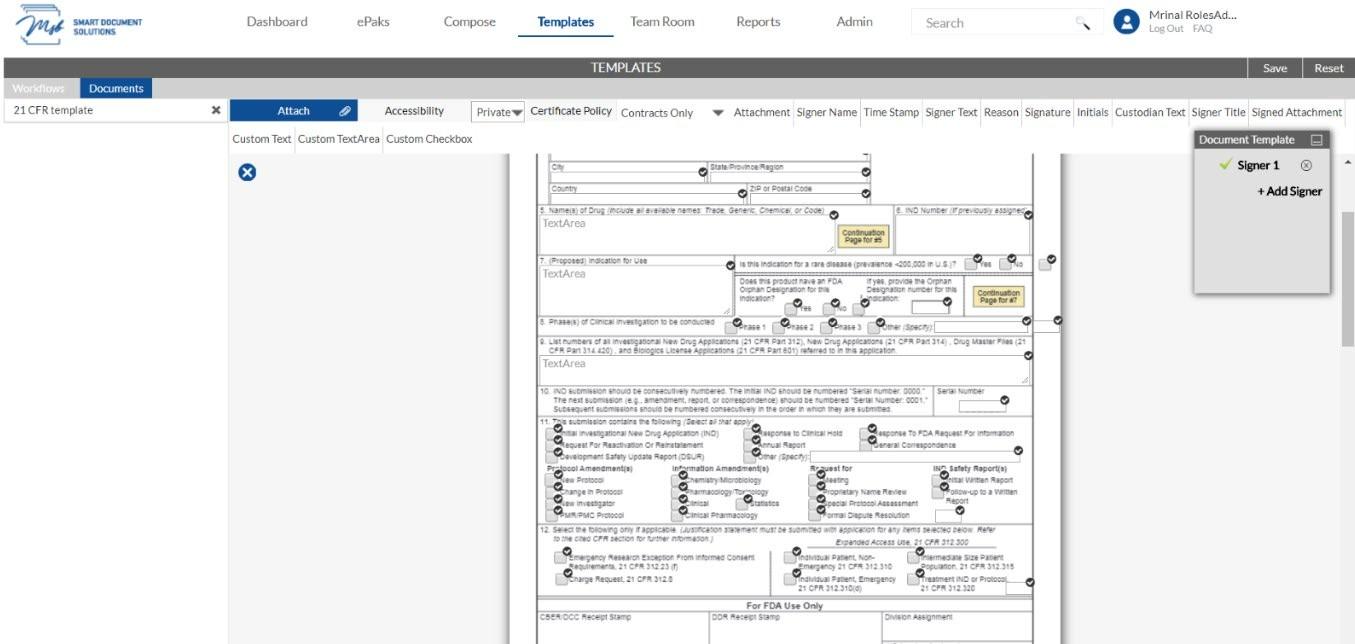
How do I create a Document template?
Document templates are templates that save the position of different tags to use on a document. You may or may not associate a document with the document template. A document template can be created from the Templates page.
1) On the Templates Page, select the Documents tab and click on the Create button.
2) Add a Template Name, select a signature policy, Choose the accessibility of your document template. You can either make it Public, Private or Group. Attach a document (optional). If you are using a PDF that contains pre-existing form fields, you can map it to signers. Each fillable form field can either be assigned to a signer or left unassigned to be filled by any signer and no one in specific.
3) Drop the signature tag(s) for the first Signer placeholder (you may add additional signer placeholders as needed).
4) Click Save on the top right corner. MSB Displays a success message, and this template will now be visible under ‘Templates’.



