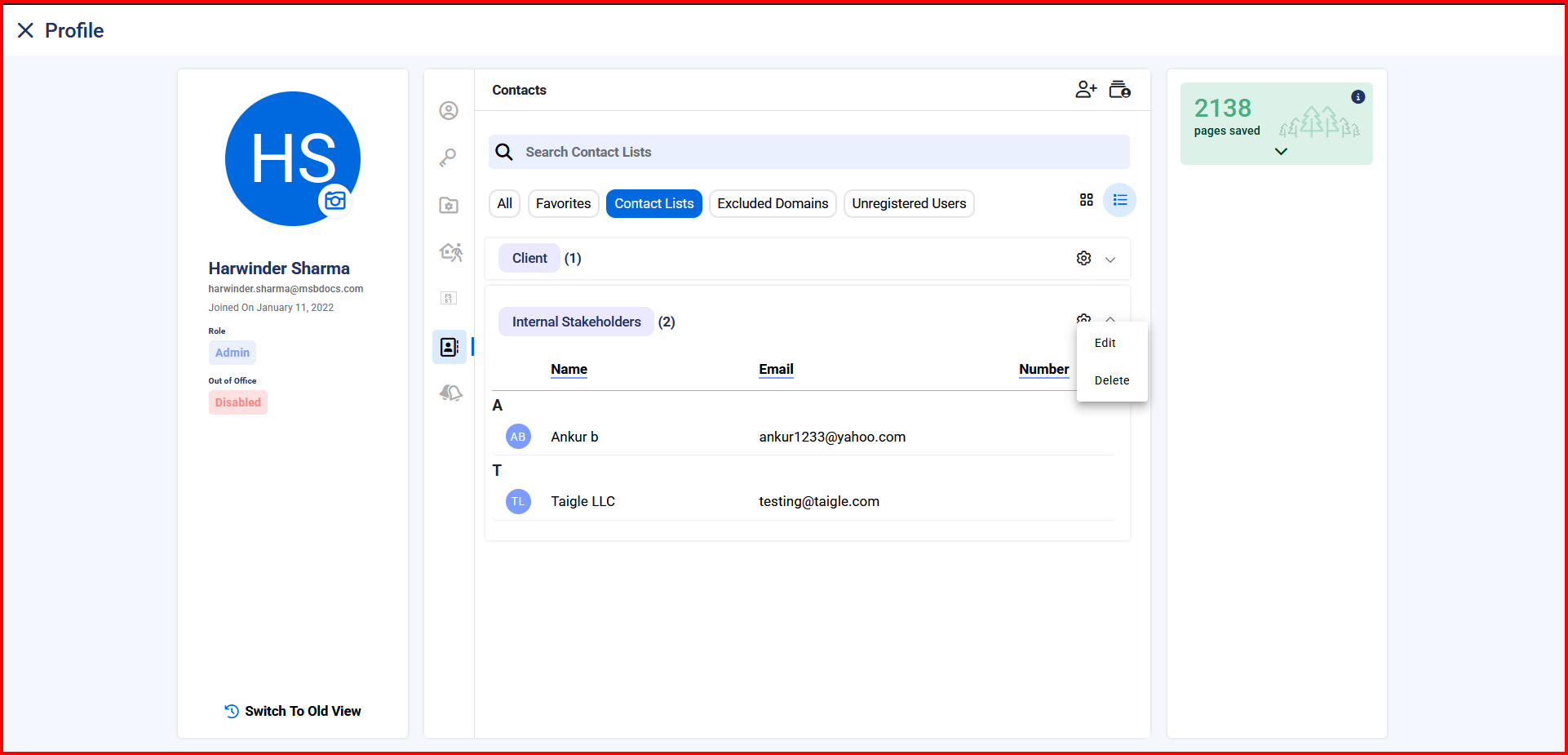Contact List
An admin/custodian can organize their contacts by creating contact lists within their contacts and include users from excluded or external domains, providing flexibility in selecting recipients and simplifying the process of sending epaks to multiple recipients simultaneously. When a new contact list is created, the same will be visible under the contact lists filter.
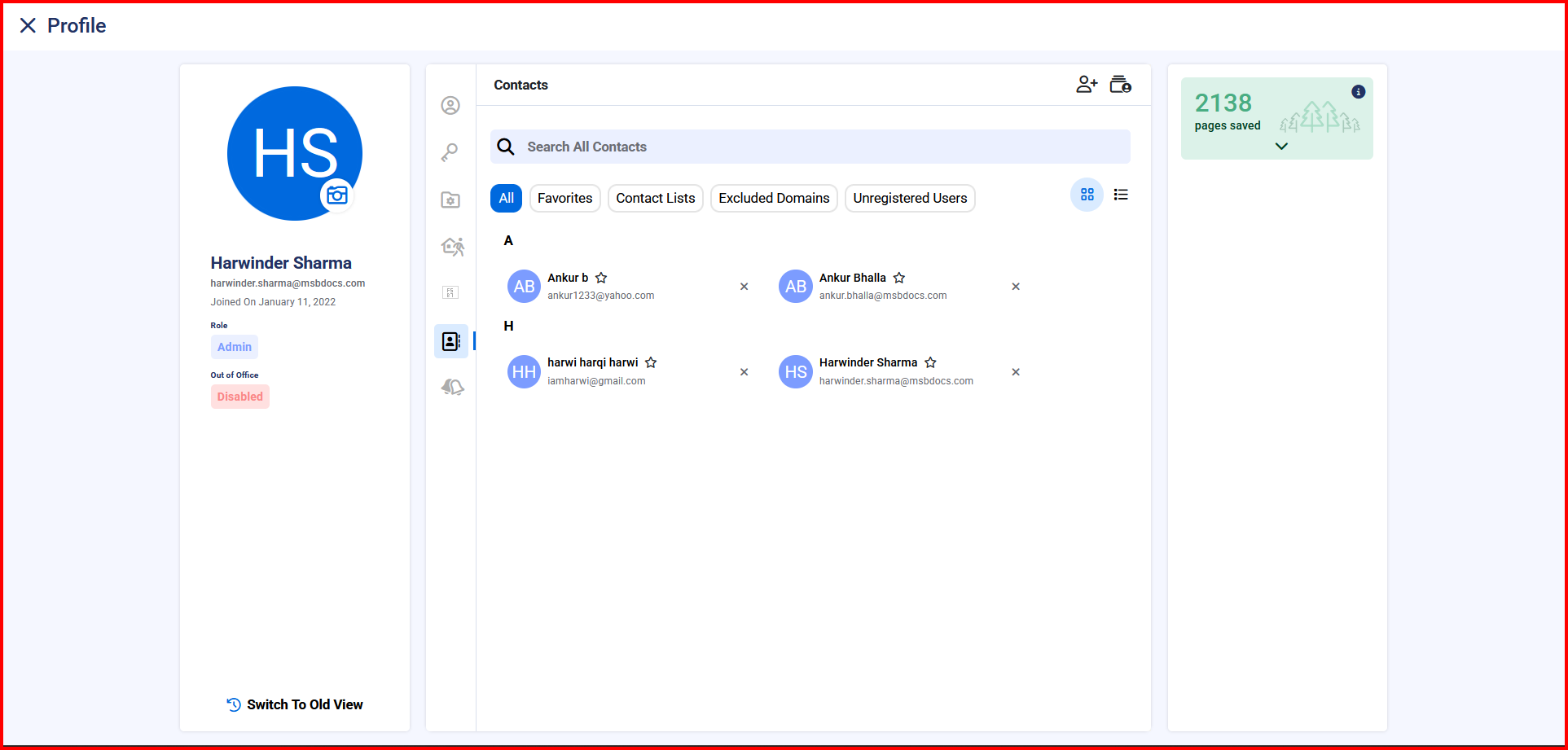
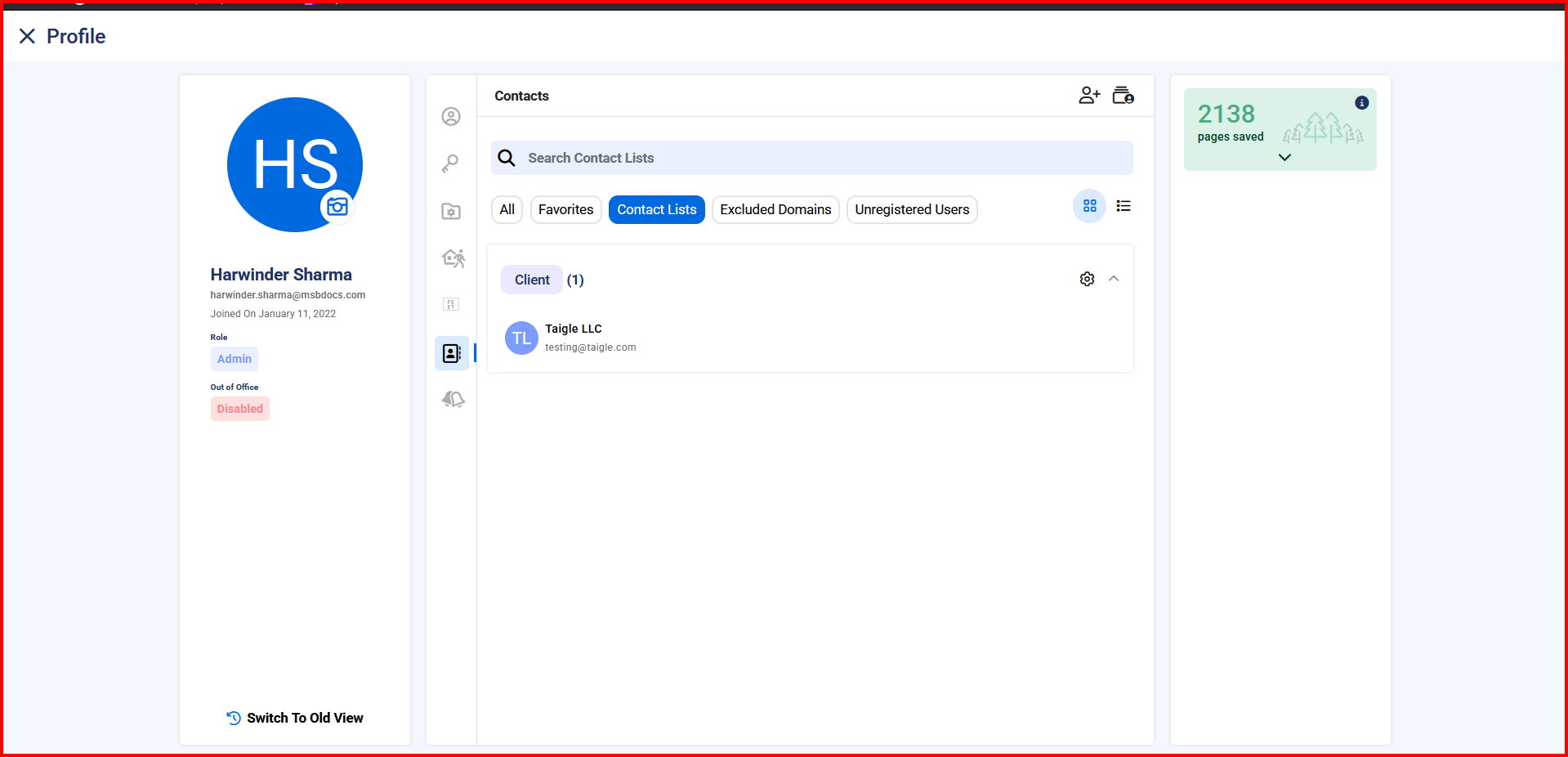
A user can send the epak to all these users at once on the contact list. Users will be able to remove contacts from the contact list, change the name or delete the contact list. The user may search for contacts present in the database and add them to the existing contacts or add/create a new contact to the database. The excluded domain contacts will be kept personal to the custodian that added them. Users can select Recipients from Contacts while composing an ePak.