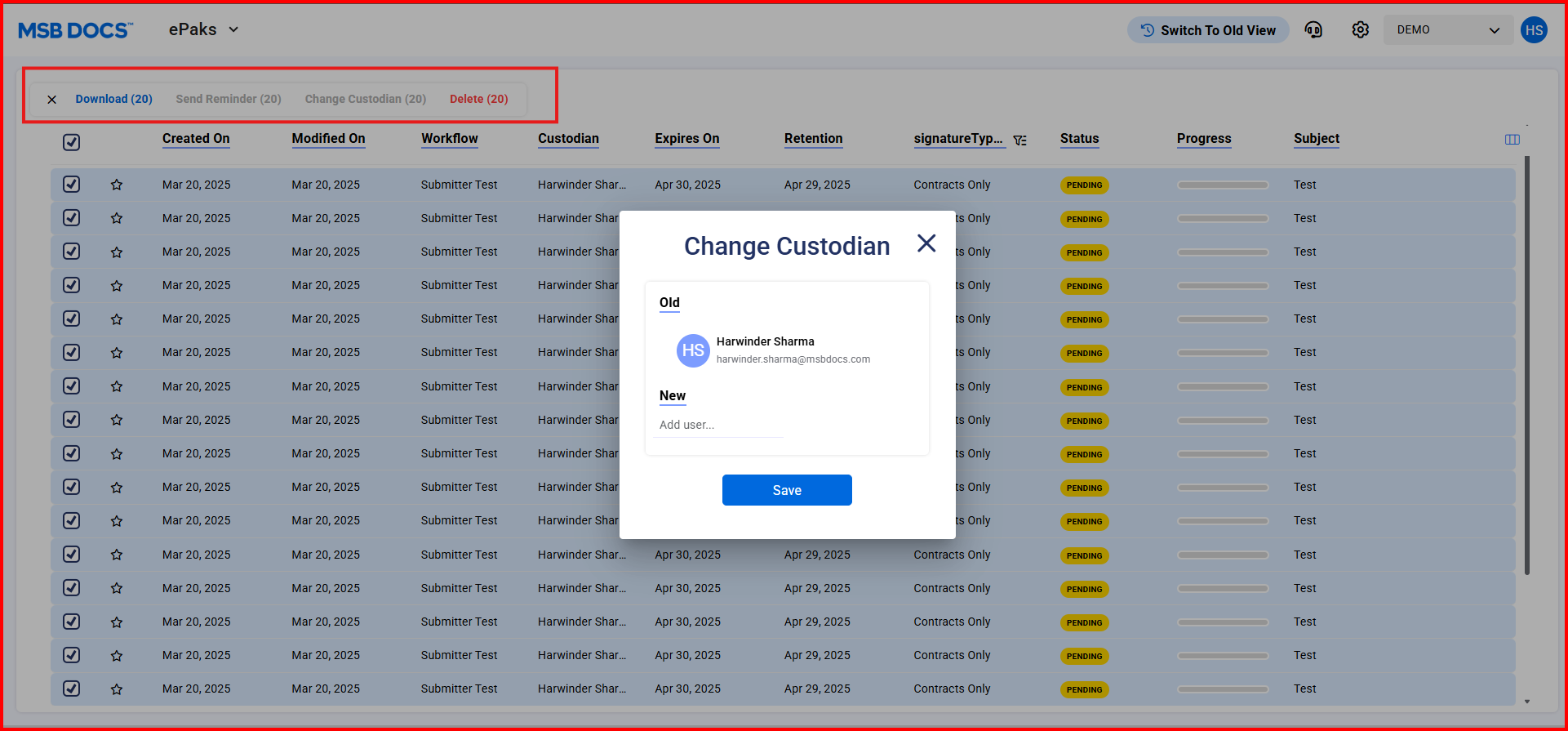Can I assign my ePak to a different custodian to take care of the signing procedure?
Just like changing a signer, you will have access to assign your ePak to a different custodian through the same page.
- Go to your pending folders and choose the ePak that you wish to assign to a different custodian.
- Go to the edit tab in the document details panel.
- Click on edit button next to the name of the current custodian of the ePak.
- A text box appears, and you may type in the name of the custodian you wish to assign this ePak to.
- It gives you a list of custodians available and you may choose from them and then click on save.
- It displays a success message and this ePak will no longer be available in your pending folder. It will notify the new custodian of the ePak being assigned to him/her.

Can I assign my ePak to a different custodian to take care of the signing procedure?
Just like changing a signer, you will have access to assign your ePak to a different custodian through the same page.
1) Go to your pending folders and choose the ePak that you wish to assign to a different custodian.
2) On the ePak details page, under Overview, Click the icon next to the custodian’s name.
3) A text box appears, and you may type in the name of the custodian you wish to assign this ePak to. Click Save.
4) MSB displays a success message and this ePak will no longer be available in your pending folder. MSB will notify the new custodian of the ePak being assigned to him/her.
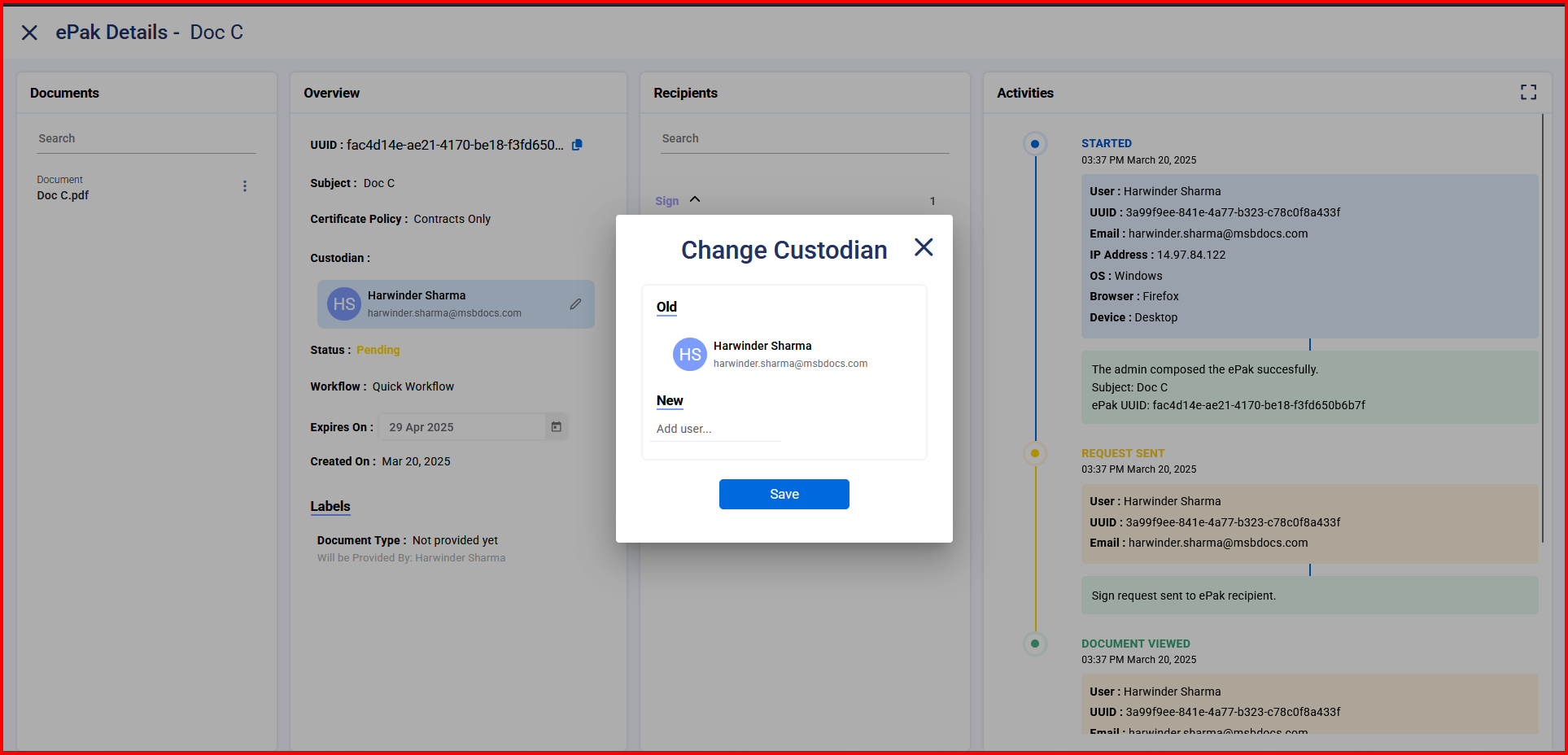
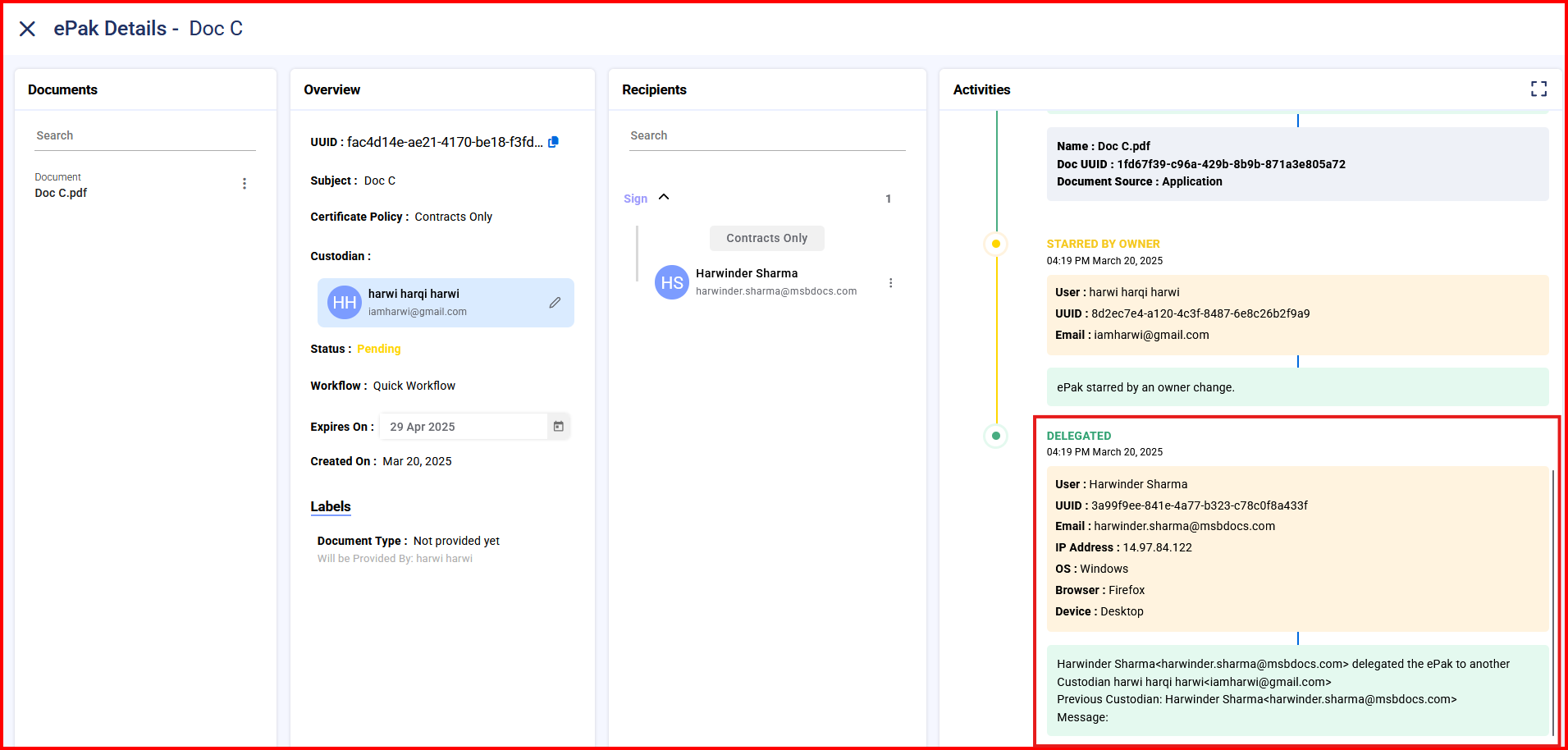
An Admin user can change the owner or custodian of the document in bulk.