How do I use ePak Tags?
Keyword or Search tags have now been replaced by ePak Tags. It can be configured to provide a list of predetermined ePak tags to the Custodian, such as:
- Study Number
- Site Number
- CDP
- Country
- Document Level
- Document Type
- Keyword
To associate a Tag while creating your ePak, click the Add Tags button at the bottom of the Compose page. A Search Box will appear, and you may search for available ePak Tags. Select the Tag(s) that you wish to add. The ePak Tag will appear beneath the Search Box. You may then configure the Tag value. It may allow you to enter text, check a box, or make a selection from a dropdown list – depending on the type of ePak Tag you have selected. If you need a specific ePak Tag added to the system, please contact your Administrator.
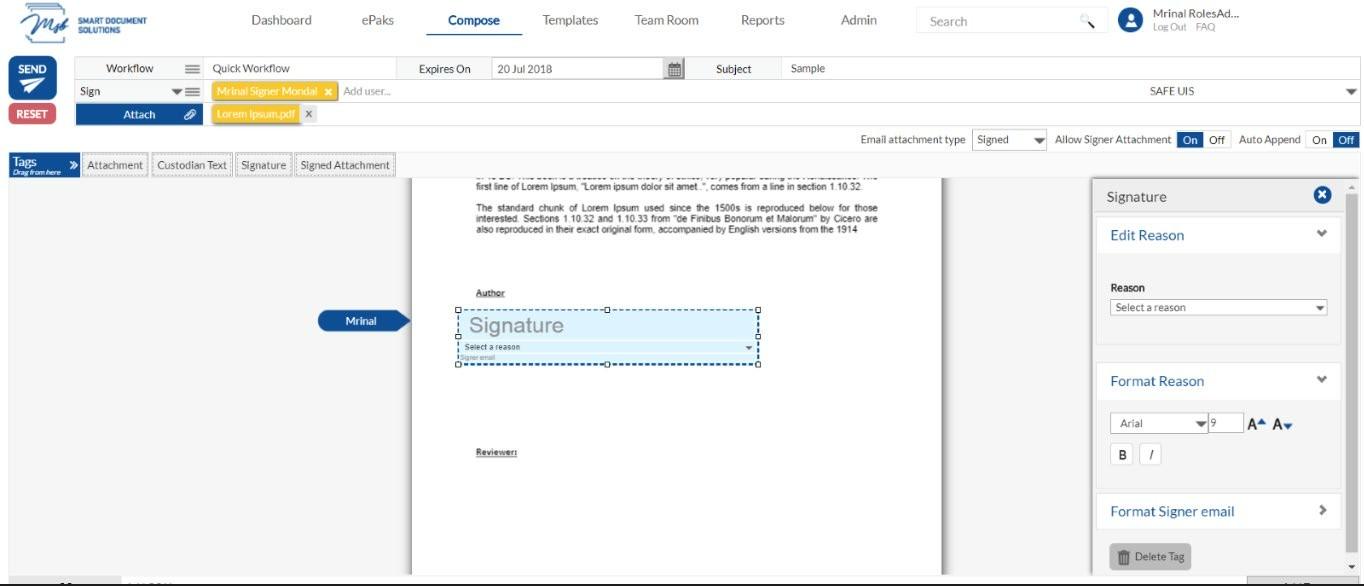
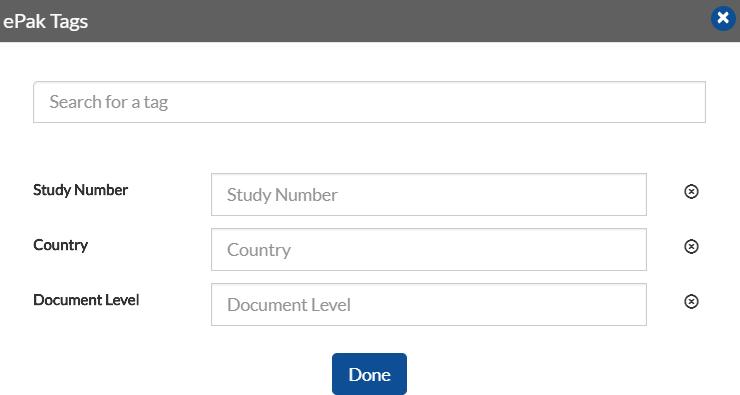
Can a custodian associate an epak tag with an epak?
A Custodian, while composing an epak, can now associate an ePak tag with an ePak if needed at the tenant level. The tag will record the metadata which will later be extracted from reports.




