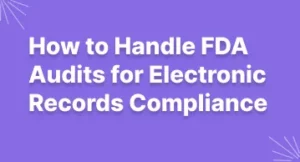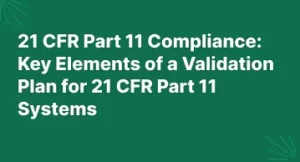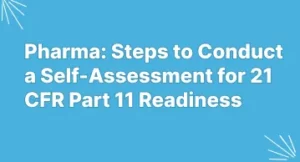Accelerating Sales Success: Guide to Closing Deals Faster with eSign Document Solutions
In today’s fast-paced business environment, time is money. For sales teams, closing deals quickly can make the difference between success and stagnation. To meet the demands of modern sales, organizations are increasingly turning to eSign document solutions. This comprehensive guide will walk you through the essential steps and strategies to leverage eSignatures for quicker deal closures.
Introduction
In the ever-evolving digital age, the way business is conducted has transformed dramatically. Traditional methods of signing contracts and closing deals with pen and paper have given way to more efficient and convenient alternatives. Sales teams, in particular, have been at the forefront of adopting new technologies that can streamline their workflows and help them achieve their targets faster.
One such technology that has revolutionized sales is eSign document solutions. These solutions, often referred to as eSignatures or electronic signatures, have not only eliminated the need for physical signatures but have also significantly accelerated the deal-closure process. In this comprehensive guide, we will delve into the world of eSign document solutions and how they can empower your sales team to close deals faster and more effectively.
The Significance of Closing Deals Quickly
A. Impact on Sales Teams
Sales professionals thrive on the thrill of closing deals. A deal signifies success and progress, and the faster it happens, the more motivated and confident the sales team becomes. In essence, closing deals quickly is a morale booster and a powerful driver of success.
B. Benefits for the Organization and Stakeholders
Beyond the sales team, the entire organization benefits from faster deal closures. It leads to quicker revenue generation and more predictable cash flow. Stakeholders, including investors and board members, are naturally pleased when they see the organization’s revenue stream improving.
Understanding eSign Document Solutions
A. What are eSignatures, and how do they work?
Electronic signatures, commonly known as eSignatures, are digital representations of your handwritten signature. They are created using specialized eSign software, ensuring the authenticity and integrity of the signed document.
The way eSignatures work is rather simple. The eSign software captures a unique signature for each individual and securely stores it. When a document needs to be signed, the software places the designated signature onto the document, and the recipient can then verify and accept it electronically.
B. Different Types of eSign Solutions
- Cloud-Based Solutions: These are hosted on remote servers, making them accessible from anywhere with an internet connection. They are convenient for businesses that need flexibility and scalability.
- Self-Hosted Solutions: Self-hosted eSign solutions are hosted on the organization’s own servers. While they provide more control over data, they also require a higher level of maintenance and IT expertise.
- On-Premises Solutions: These solutions are installed and operated from the organization’s physical location. They offer the highest level of control but can be costlier and less flexible.
C. Legal Compliance and Security Considerations
Ensuring the legality and security of eSignatures is of paramount importance. Different countries and regions have their own laws and regulations regarding eSignatures. It’s essential to verify that your chosen eSign solution complies with these legal requirements.
Moreover, data security is a critical aspect of eSign document solutions. You need to be certain that the documents being processed through the software are well-protected, and data privacy is maintained.
Preparing Your Sales Team for eSign Success
A. Training and Onboarding
Transitioning to eSignatures may involve a learning curve for your sales team. Proper training and onboarding are essential to help them adapt to the new technology and utilize it to its full potential. Training programs, webinars, and resources should be made available to ensure your team’s proficiency with the eSign software.
B. Navigating the Learning Curve
It’s natural for your team to encounter challenges during the initial phase of eSign adoption. Be patient, and encourage them to ask questions and seek assistance when needed. As they become more comfortable with eSignatures, the benefits will become evident.
C. Integrating eSign into Your Sales Process
To realize the full potential of eSignatures, they should seamlessly integrate into your existing sales processes. Identify the key touchpoints in your sales pipeline where eSignatures can add the most value.
For example, consider the process of closing a deal with a new client. This typically involves sending a proposal, negotiating the terms, and finally, getting the contract signed. eSignatures can significantly expedite the last step—the signing process.
D. Setting Clear Goals and KPIs
Clearly define your objectives for adopting eSignatures and set key performance indicators (KPIs) to measure success. The goals might include reducing deal closure times, increasing conversion rates, minimizing errors in contracts, or improving the overall customer experience.
Implementing eSignatures in Your Sales Workflow
A. Identifying Documents That Can Be eSigned
Not all documents need to be signed with eSignatures. Start by identifying the types of documents that can be eSigned to provide maximum value to your sales team. Common examples include:
- Sales contracts
- Proposals
- Agreements
- Nondisclosure agreements (NDAs)
B. Selecting the Right eSign Software
Choosing the right eSign software is a critical decision. Look for solutions that align with your organization’s unique needs. Consider factors such as user-friendliness, customization options, and the ability to integrate with your existing software and systems.
C. Designing Templates for Common Documents
One of the most powerful features of eSign solutions is the ability to create document templates. For frequently used documents, such as standard sales contracts or proposal templates, you can design and save templates within the software. This saves a significant amount of time by eliminating the need to recreate documents from scratch for each new deal.
D. Streamlining the Signing Process
One of the core advantages of eSignatures is their ability to streamline the signing process. With eSign software, the signing of documents becomes a matter of a few clicks or taps for your clients, as opposed to the traditional process of printing, signing, scanning, and sending back the document.
Maximizing the User Experience
A. Designing User-Friendly Interfaces
The user interface of your chosen eSign solution plays a crucial role in ensuring a seamless experience for your sales team and clients. A well-designed interface should be intuitive, with clearly labeled buttons and a logical flow of actions.
B. Simplifying the Signing Experience for Clients
It’s not just about your sales team; the signing experience should be as effortless as possible for your clients. Provide them with clear instructions and, if necessary, a brief tutorial on how to sign documents using the eSign software.
C. Leveraging Mobile and Multi-Platform Capabilities
In an era where mobility is key, your eSign solution should be compatible with mobile devices. This flexibility allows clients to sign documents on the go. Consider solutions that offer both web-based and mobile app options for eSigning.
Overcoming Legal and Compliance Challenges
A. Ensuring eSignatures Are Legally Binding
The legal validity of eSignatures is a significant concern. Laws regarding eSignatures vary by country, state, and region. It’s essential to consult with legal experts to ensure your eSignatures are legally binding in your specific jurisdiction.
In the United States, for example, the Electronic Signatures in Global and National Commerce (ESIGN) Act and the Uniform Electronic Transactions Act (UETA) provide the legal framework for eSignatures.
B. Staying Compliant with Industry Regulations
In addition to general legal compliance, many industries have specific regulations and standards that must be adhered to. It’s important to ensure that your chosen eSign solution complies with the industry-specific requirements of your business, whether you work in finance, healthcare, or any other sector.
C. Addressing Security Concerns
Data security is a paramount concern in the digital age. Ensure that your eSign solution offers robust security features to protect sensitive information. This includes encryption of data both in transit and at rest, secure access controls, and protection against data breaches.
Tracking and Managing eSign Documents
A. Real-Time Tracking and Notifications
One of the significant advantages of eSign document solutions is the ability to track the progress of document signing in real-time. This functionality is particularly helpful when dealing with multiple parties or complex contracts.
For example, imagine you’re closing a deal that involves multiple stakeholders, including the client, legal counsel, and procurement. Real-time tracking and notifications can ensure that everyone is on the same page and aware of where the document is in the signing process.
B. Document Version Control
Version control is crucial to avoid confusion and potential errors. With eSign software, you can maintain control over the document versions. This means that whenever a change is made, a new version is created, and you can easily track the history of revisions.
C. Automating Reminders and Follow-Ups
To prevent documents from getting lost or stuck in the signing process, automate reminders and follow-ups. Many eSign solutions allow you to set up automated notifications that gently nudge recipients who haven’t yet signed the document.
Leveraging Analytics for Improved Sales Performance
A. Data-Driven Insights for Decision-Making
Analytics and data-driven insights are powerful tools for making informed decisions. By analyzing the data generated by your eSign solution, you can gain valuable insights into your sales process.
For instance, you can track which types of documents take the longest to get signed, pinpoint bottlenecks in the process, and identify areas where clients tend to drop off. Armed with this data, you can optimize your sales process for greater efficiency.
B. Analyzing eSign Data for Process Optimization
eSign solutions provide a wealth of data that can be mined for process optimization. Consider the following insights you can gain from analyzing eSign data:
- Average time it takes for a document to get signed
- Commonly used documents and templates
- Percentage of completed signatures vs. sent documents
- Common reasons for document delays
Armed with this information, you can make data-driven decisions to improve your sales workflow and enhance the client experience.
Common Mistakes to Avoid
Pitfalls in eSign Adoption
While eSignatures can revolutionize your sales process, there are common mistakes that organizations often make when adopting eSign solutions. By being aware of these pitfalls, you can navigate the eSign adoption process more effectively.
- Not Providing Adequate Training: Failing to adequately train your sales team on the use of eSign solutions can lead to resistance and inefficiency. Ensure that everyone is comfortable with the technology through training and support.
- Choosing the Wrong Solution: The market is flooded with eSign solutions, and selecting the wrong one can lead to frustration and inefficiency. It’s essential to research and choose a solution that aligns with your specific needs.
- Underestimating Legal Compliance: Ignoring the legal and compliance aspects of eSignatures can lead to serious problems. Ensure that your eSign solution is legally valid and complies with industry regulations.
B. Lessons Learned from Others’ Mistakes
Learning from the mistakes of others can save you time, resources, and frustration. Here are some key lessons from common pitfalls:
- Starting Without a Clear Plan: Rushing into eSign adoption without a clear plan can result in confusion and chaos. Take the time to establish a well-thought-out strategy and roadmap.
- Neglecting User Experience: A poor user experience can deter both your sales team and clients from using eSignatures. Focus on creating a smooth and intuitive process for all users.
- Ignoring Data Analysis: Data is a goldmine for process improvement. Neglecting the analysis of eSign data means missing out on opportunities to streamline your sales process further.
Future Trends in eSign Solutions
The Evolving Landscape of eSign Technology
eSign technology is continually evolving. To stay ahead in your industry, it’s crucial to keep an eye on emerging trends and innovations. Some of the key trends in eSign technology include:
- Artificial Intelligence: AI-powered eSign solutions can automate routine tasks, making the process even more efficient.
- Blockchain Technology: Blockchain can enhance the security and traceability of eSignatures, making them even more reliable.
- Biometrics: Biometric authentication methods, such as fingerprint and facial recognition, are becoming more integrated into eSign solutions for enhanced security.
B. Potential Innovations and Their Impact on Sales
These emerging trends have the potential to reshape the way businesses use eSignatures and, consequently, how sales teams operate. For instance, AI-powered eSign solutions can streamline the document review process, while blockchain integration can provide an indisputable record of contract history.
As a forward-thinking sales professional, staying informed about these innovations can give you a competitive edge in a rapidly evolving business landscape.
Conclusion
In conclusion, eSign document solutions are the gateway to faster deal closures, which is a game-changer for any sales team. The speed at which you can close deals directly affects your organization’s revenue, your sales team’s morale, and your stakeholders’ satisfaction.
To truly harness the power of eSignatures, consider exploring MSB Docs eSigning solution. MSB Docs offers a secure, user-friendly, and legally compliant eSign solution that has helped countless organizations accelerate their sales processes. To see the difference for yourself, we invite you to book a demo or a free trial with MSB Docs today. Embrace the future of sales in a digital world, and empower your team to close deals faster, more efficiently, and with greater confidence.
FAQs
1. Can eSignatures be used for all types of documents?
While eSignatures are versatile and can be used for a wide range of documents, they may not be suitable for all situations. Highly regulated documents, such as wills or certain legal contracts, may require specific forms of signatures. It’s essential to consult with legal experts to ensure compliance with regional laws and regulations.
2. How can eSignatures improve the client experience?
ESignatures simplify the document signing process for clients, making it more convenient and efficient. Clients can sign documents from anywhere, at any time, and on various devices, eliminating the need for physical meetings or sending printed documents back and forth. This convenience enhances the overall experience and speeds up deal closures.
3. Is eSign technology secure?
ESign solutions are designed with security in mind. They use encryption to protect the data both during transit and while at rest. However, it’s crucial to choose a reputable eSign provider with robust security features. Moreover, ensuring user authentication and access controls is essential to maintain the security of eSign documents.
4. What are some future trends in eSign technology to watch out for?
The eSign technology landscape is continuously evolving. Some emerging trends to watch include the integration of artificial intelligence for automated document processing, blockchain technology to enhance the security of eSignatures, and the adoption of biometric authentication methods such as fingerprint and facial recognition for added security and convenience.
5. What should I consider when choosing an eSign solution for my organization?
When selecting an eSign solution, consider factors such as user-friendliness, customization options, and integration capabilities. Also, make sure the solution complies with legal requirements in your region and aligns with industry-specific regulations if applicable. It’s essential to choose a solution that meets the unique needs of your organization and provides the necessary level of security.