View Completed e-Pak details from email notification
A custodian can view the details of e-Pak completed from notification email. On click of Action button with label completed ePak {e-Pak name}, the user will be redirected to MSBDOCS apps where ePak details will be provided.
Once the epak has been completed, user will receive ePak completed email containing the link of the completed ePak.

When the user clicks on the link, they will be redirected to the login page. After logging in successfully, user will be able to view the completed epak.

View Completed e-Pak details from email notification
A custodian can view the details of e-Pak completed from notification email. On click of Action button with label completed ePak {e-Pak name}, the user will be redirected to MSBDOCS app where ePak details will be provided.
Once the epak has been completed, user will receive ePak completed email containing the link of the completed ePak.
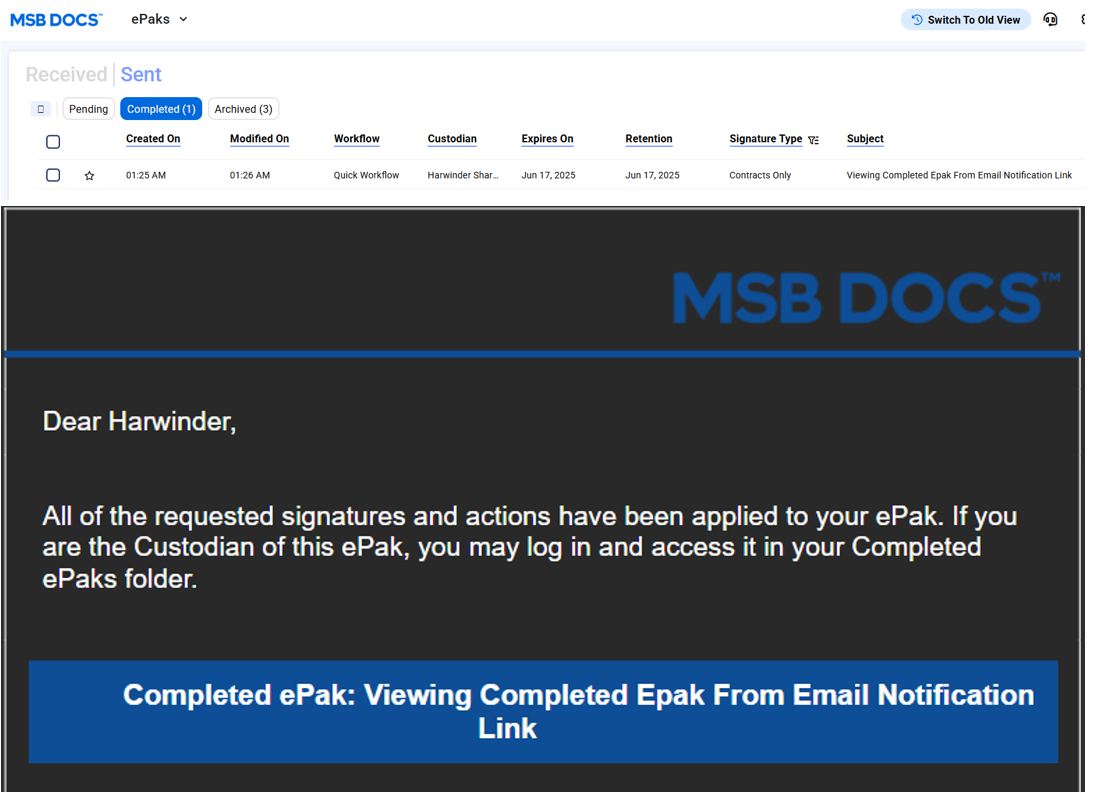
When the user clicks on the link, they will be redirected to the login page. After logging in successfully, user will be able to view the completed epak.


