Can I restart a group members stopped ePak?
The process of restarting an ePak requires uploading a new document, dropping signature tags etc. that can be performed only by the ePak custodian. Thus, the ability to restart a stopped ePak rests only with the ePak custodian. As a group manager you may only view the details of a stopped ePak including the entire audit trail, rejection reason, and document preview.
Can I restart a group members stopped ePak?
The process of restarting an ePak requires uploading a new document, dropping signature tags etc. that can be performed only by the ePak custodian. Thus, the ability to restart a stopped ePak rests only with the ePak custodian. As a group manager you may only view the details of a stopped ePak including the entire audit trail, rejection reason, and document preview.
Contact Us
Great, Thank you!
What is Selective Long Term Storage?
Selective Long-Term Storage allows it to be a permanent repository for Selected Completed ePaks. If Selective Long-Term Storage is enabled on your instance, then you may choose which ePaks are stored when you compose them on the Compose page by turning on/off the toggle button labelled Archive. All the ePaks for which the Archive was set to ‘On’, they will not be removed at the end of the Retention period. They will be archived instead. This only applies to ePaks that are Complete and have been selected for long term storage. ePaks that are not in a Completed state and completed ePaks that were not selected to be archived, will still be removed at the end of the Retention period.
Note: It can now be configured to set expiration and retention dates for an ePak either from the last action date or the ePak’s create date. This is a system level configuration and cannot be controlled by individual users.
What is Selective Long Term Storage?
Selective Long-Term Storage allows it to be a permanent repository for Selected Completed ePaks. If Selective Long-Term Storage is enabled on your instance, then you may choose which ePaks are stored when you compose them on the Compose page by turning on/off the toggle button labelled Archive. All the ePaks for which the Archive was set to ‘On’, they will not be removed at the end of the Retention period. They will be archived instead. This only applies to ePaks that are Complete and have been selected for long term storage. ePaks that are not in a Completed state and completed ePaks that were not selected to be archived, will still be removed at the end of the Retention period.
Note: It can now be configured to set expiration and retention dates for an ePak either from the last action date or the ePak’s create date. This is a system level configuration and cannot be controlled by individual users.
Contact Us
Great, Thank you!
How do I access my Archived ePaks?
You will find your Archived ePaks in your Archived folder available on the Dashboard and ePaks pages.
How do I access my Archived ePaks?
You will find your Archived ePaks in your Archived folder available on the Dashboard and ePaks pages.
Contact Us
Great, Thank you!
Can I manually archive my Completed ePaks?
As a custodian, you will be able to manually archive your Completed ePaks, To do so, go to the Completed folder and click the archive button at the end of the ePak row that you wish to archive. The ePak will be moved from your Completed folder into your Archived folder.
Can I manually archive my Completed ePaks?
As a custodian, you will be able to manually archive your Completed ePaks, To do so, go to the Completed folder and click the archive button at the end of the ePak row that you wish to archive. The ePak will be moved from your Completed folder into your Archived folder.
Contact Us
Great, Thank you!
May I delete my Completed or Archived ePaks?
No. Completed and Archived ePaks may not be deleted. You may still delete ePaks that are Pending, Stopped and Expired.
May I delete my Completed or Archived ePaks?
No. Completed and Archived ePaks may not be deleted. You may still delete ePaks that are Pending, Stopped and Expired.
Contact Us
Great, Thank you!
How do I create my Group in App?
The power to create and manage groups is reserved by the ‘Admin’. As a user you may contact Admin for:
- Creating a new group
- Assigning a new manager to a group
- Getting removed from being a group manager
- Add/Remove members from an existing group
- Deleting a group
How do I create/Edit/Delete my Group in App?
The power to create and manage groups is reserved by the ‘Admin’. Go to the Admin page and click on Groups from the left panel. Then select ‘Create Group’.

Add the group name, add Manager, and click on Confirm. A Group Manager must be a custodian by role. You can view only the groups that you are manager of.
To edit/delete a group, click on the 3 dots against the group name to view the options.
Contact Us
Great, Thank you!
How do I delete an ePak?
As a custodian, you will be able to delete your ePaks, please be sure that you have downloaded all ePak documents as needed to delete an ePak.
Delete ePak configuration can be setup for the desired folder.
- Choose the ePak you wish to delete.
- Click on the ‘x’ icon towards the right of the ePak row.
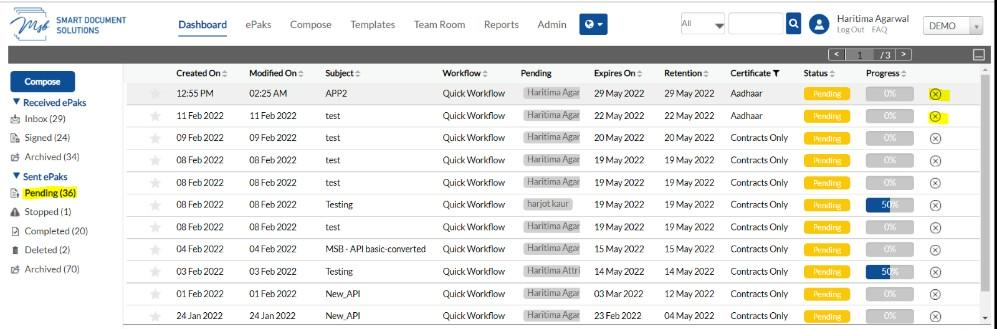
- Enter a required deletion comment and submit the form, and the ePak will get deleted successfully or click on Cancel to keep the ePak. However, your instance may have been configured to not ask for a deletion comment and in that case adding comment will be optional.
- A confirmation message appears, click ok.
- Deleted ePaks will be moved into your Deleted folder until the reach the end of their Retention period. You will not be able to reactivate a deleted ePak.
Please Note: If Long Term Storage has been enabled on your instance, you will not be allowed to delete your completed ePaks. You may still delete ePaks that are not in a completed state. Also, it can now be configured to set expiration and retention dates for an ePak either from the last action date or the ePak’s create date. This is a system level configuration and cannot be controlled by individual users.
Can I delete my ePaks?
As a custodian, you will be able to delete your ePaks, please be sure that you have downloaded all ePak documents as needed to delete an ePak. Delete ePak configuration can be setup for the desired folder.
Go to the Pending Folder, select an ePak and Click on Delete. Enter a required deletion comment and submit the form, and the ePak will get deleted successfully or click on Cancel to keep the ePak.
Deleted ePaks will be moved into your Deleted folder until the reach the end of their Retention period. You will not be able to reactivate a deleted ePak.
A Custodian/Admin can also delete the ePaks in bulk where user can select multiple documents to delete at once.

Contact Us
Great, Thank you!
Can I delete an ePak with pending signature requests?
Yes. You may delete ePak with pending signature requests. Signatories will receive an email that their signature is no longer needed on the deleted ePak and the ePak will no longer show up in their Inbox.
Can I delete an ePak with pending signature requests?
Yes. You may delete ePak with pending signature requests. Signatories will receive an email that their signature is no longer needed on the deleted ePak and the ePak will no longer show up in their Inbox.
Contact Us
Great, Thank you!
How does it remind me about automatic deletion of an ePak?
If Long Term Storage is not enabled, it automatically deletes ePak after the Retention period ends. A few days before deletion, it automatically sends emails to the ePak Custodian. These emails identify all ePaks that will be deleted soon, and when each ePak will be deleted.
Note: It can now be configured to set expiration and retention dates for an ePak either from the last action date or the ePak’s create date. This is a system level configuration and cannot be controlled by individual users.
How does it remind me about automatic deletion of an ePak?
If Long Term Storage is not enabled, it automatically deletes ePak after the Retention period ends. A few days before deletion, it automatically sends emails to the ePak Custodian. These emails identify all ePaks that will be deleted soon, and when each ePak will be deleted.
Note: It can now be configured to set expiration and retention dates for an ePak either from the last action date or the ePak’s create date. This is a system level configuration and cannot be controlled by individual users.
Contact Us
Great, Thank you!
What happens if MSB automatically deletes an ePak and I still need it?
If Long Term Storage is not enabled, MSB automatically deletes an ePak after the Retention period has passed. If you have not deleted the Signing Completed email that MSB sent you when all signatures were completed, you might be able to find a copy of the Signed Original document(s) or the ePhotocopy attached to that email unless it was turned off by the ePak custodian.
Alternatively, you can re-upload the unsigned ePak documents and request signatures again. You should not upload the Signed original or e-Photocopy versions of the ePak documents. However, MSB will create a new ePhotocopy of the ePak once it is signed.
What happens if MSB automatically deletes an ePak and I still need it?
If Long Term Storage is not enabled, MSB automatically deletes an ePak after the Retention period has passed. If you have not deleted the Signing Completed email that MSB sent you when all signatures were completed, you might be able to find a copy of the Signed Original document(s) or the ePhotocopy attached to that email unless it was turned off by the ePak custodian.
Alternatively, you can re-upload the unsigned ePak documents and request signatures again. You should not upload the Signed original or e-Photocopy versions of the ePak documents. However, MSB will create a new ePhotocopy of the ePak once it is signed.


