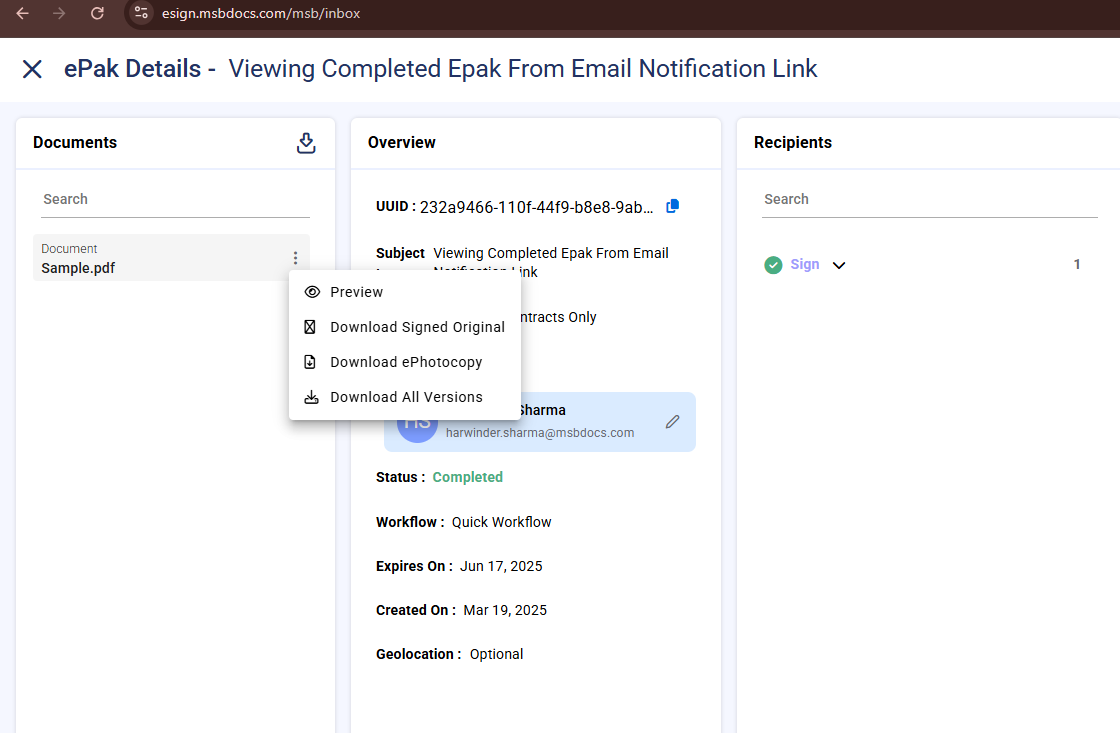How do I download a copy of an ePak that I signed?
You can download a copy before or after signing, for as long as the ePak is in app. An ePak Custodian may choose to delete the ePak after the final signature is applied or it automatically deletes an ePak after the retention period for the ePak ends unless long term storage is enabled. If long term storage is enabled, the completed ePak will be stored indefinitely.
Note: It can now be configured to set expiration and retention dates for an ePak either from the last action date or the ePak’s create date. This is a system level configuration and cannot be controlled by individual users.To keep a copy of an ePak that has already been signed by you follow the steps:
- Go to the ePaks page and click on Signed folder to find all the ePaks signed by you.
- Select the ePak that you wish to download.
- If all signatures have been applied, download links will appear on the Overview screen.
- Right click the download links for the document and select ‘Save As…’. Or you may click the link to open the document in a new window and then download. This step may vary slightly depending on your browser settings.
- You may save the Signed Original, e-photocopy, or all versions of the ePak (Signed original and e- photocopy) from your Completed Folder. Clicking the ‘All versions’ link will download the Signed Original and e-photocopy in a zip format.

Can I download multiple ePaks in one go?
MSB allows user to download multiple documents in one go by selecting the checkbox in front of all documents to be downloaded. User can deselect the ePak from list also.
For Multiple sections please see the snapshot.

Can I see a count when I select?
Once a user makes any selection, the count of selected ePak is displayed in the download button above the list. If the user Selects/Deselects, the count will get updated accordingly.

Does bulk download apply to all kind of documents?
Bulk downloading feature does not apply on ePaks that are password protected. An error will be displayed if the user tries to download documents that are password protected.

Can we download ePaks that are in progress?
For all completed ePaks you may download Signed and ePhotocopy but for the ePak those are not completed and are in transit, the user cannot see the option for downloading such documents.
How can I download a copy of an ePak that I signed?
You can download a copy before or after signing, for as long as the ePak is in app. An ePak Custodian may choose to delete the ePak after the final signature is applied or it automatically deletes an ePak after the retention period for the ePak ends unless long term storage is enabled. If long term storage is enabled, the completed ePak will be stored indefinitely.
MSB can be configured to set expiration and retention dates for an ePak either from the last action date or the ePaks creation date.
To keep a copy of an ePak that has already been signed by you follow the steps:
1) Go to the ePaks page and click on Signed folder to find all the ePaks signed by you.
2) Select the ePak that you wish to download.
3) On the ePak Details screen, under documents, click on the 3 dots to view the options of Preview, Download Signed Original, download ePhotocopy and download all versions. Clicking the ‘All versions’ will download the Signed Original and e-photocopy in a zip format.
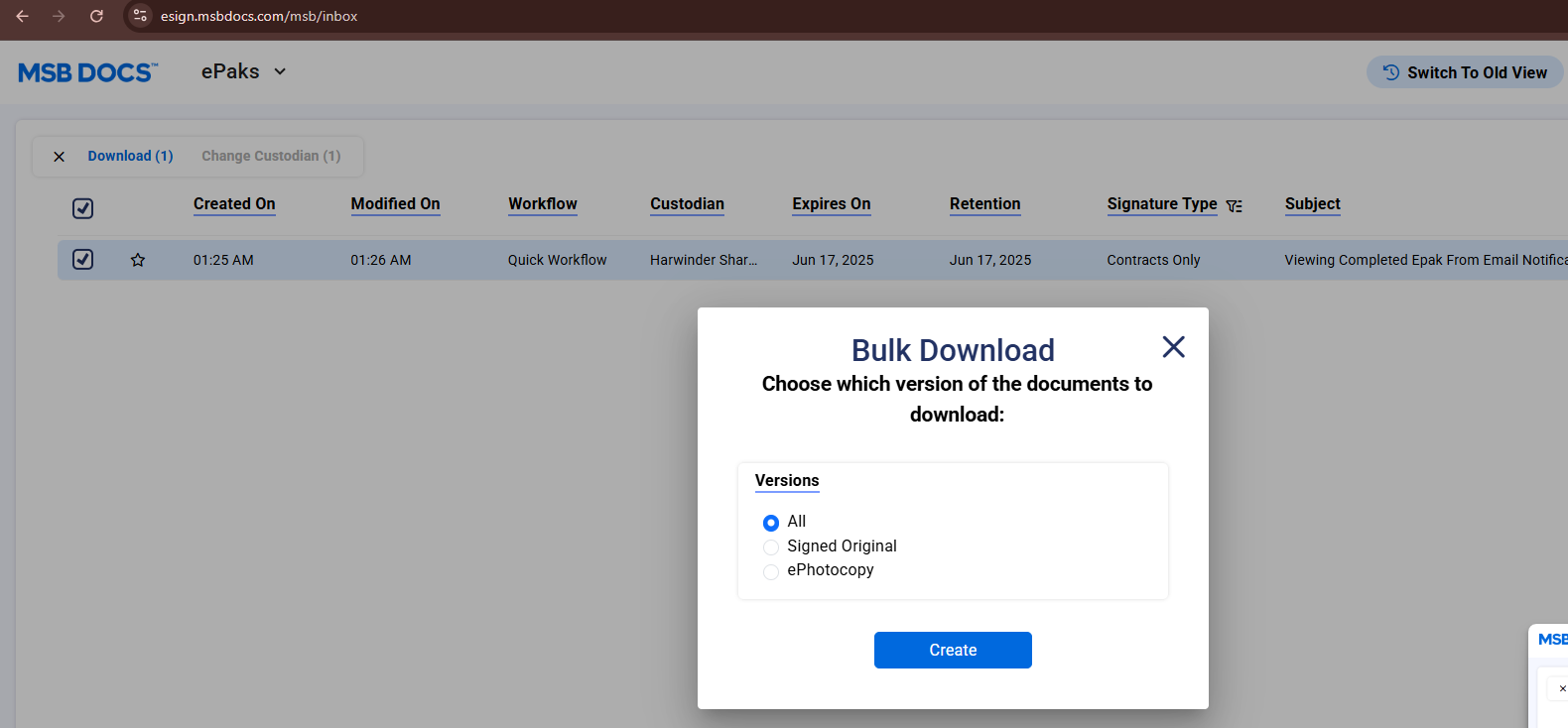
Can I download multiple ePaks in one go?
Yes. MSB allows users to download multiple documents in one go by selecting the checkbox in front of all documents to be downloaded. Users can deselect the ePak from the list also.Once a user makes any selection, the count of selected ePak is displayed in the download button above the list. If the user Selects/Deselects, the count will get updated accordingly.The bulk downloading feature does not apply on ePaks that are password protected. An error will be displayed if the user tries to download documents that are password protected.