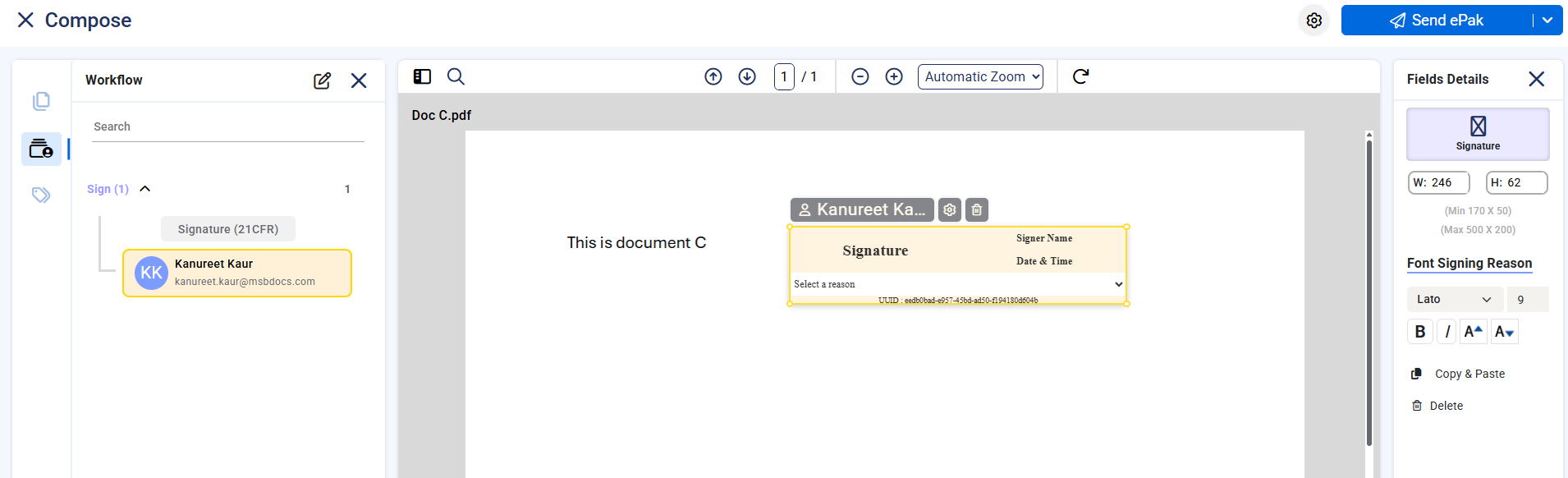Can I Copy and Paste Tags on all Pages?
MSB application provides the provision to copy paste any tag from panel to the right of the document when a tag is dropped. Follow the steps below to copy paste the dropped tag.
- Drop the required tag on document.
- Select the tag.
- Click the Copy & Paste button in the right panel.

Is Copy/Paste feature applicable for some specific tags?
No, it is applicable for all tags present in Tag Pane. The dimension of copied tag remains the same. Copied tags must not overlap each other.
How is Copy/Paste different from Replicate?
The replicate button duplicates the tag on every page in the same position where the original tag has been positioned. The copy/paste feature does not allow such functioning. You will have to move the copied tag wherever you need to drop it. Only the dimensions of the original tag are copied to the new tag.
Can I Copy and Paste Tags on all Pages?
MSB application provides the provision to copy paste any tag from panel on the document when a tag is dropped. To copy paste the dropped tag:
1) Drop the required tag on document.
2) Select the tag and click on gear icon to view the field details.
3) Click the Copy & Paste button in the right panel.
This feature is applicable for all tags present in Tag Pane. The dimension of copied tag remains the same. Copied tags must not overlap with each other.
How is Copy/Paste different from Replicate?
The replicate button duplicates the tag on every page in the same position where the original tag has been positioned. The copy/paste feature does not allow such functioning. You will have to move the copied tag wherever you need to drop it.Only the dimensions of the original tag are copied to the new tag.