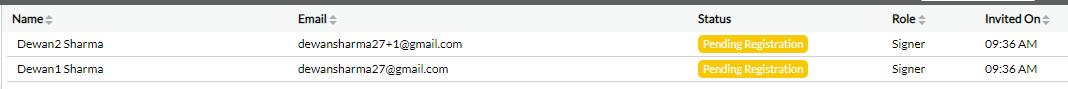Inviting multiple users over MSB
MSB allows the administrator to invite multiple users in one go instead of sending invites individually. Administrator may now upload an excel sheet to bulk invite new users. Click on Multiple invite button.
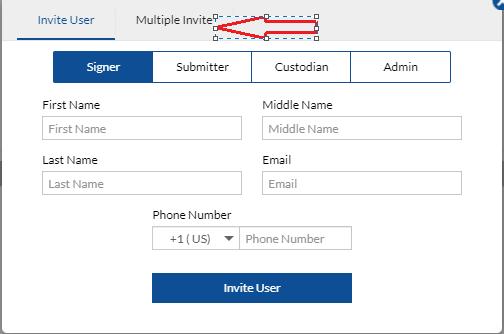
After that, it will ask the admin to upload an excel sheet containing the information of new users. Admin can download the sample file in which he/she can fill the information of new users and then upload the same file to send registration invite.
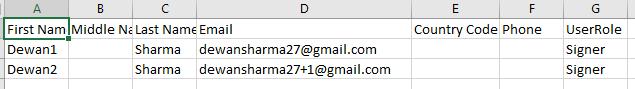
Upload the file by clicking on Choose File button
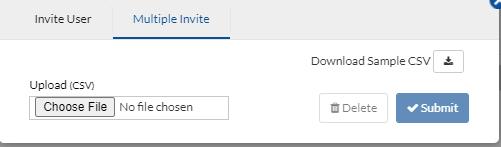
After upload, click on Submit. It will successfully send the registration invite to users mentioned in excel file.