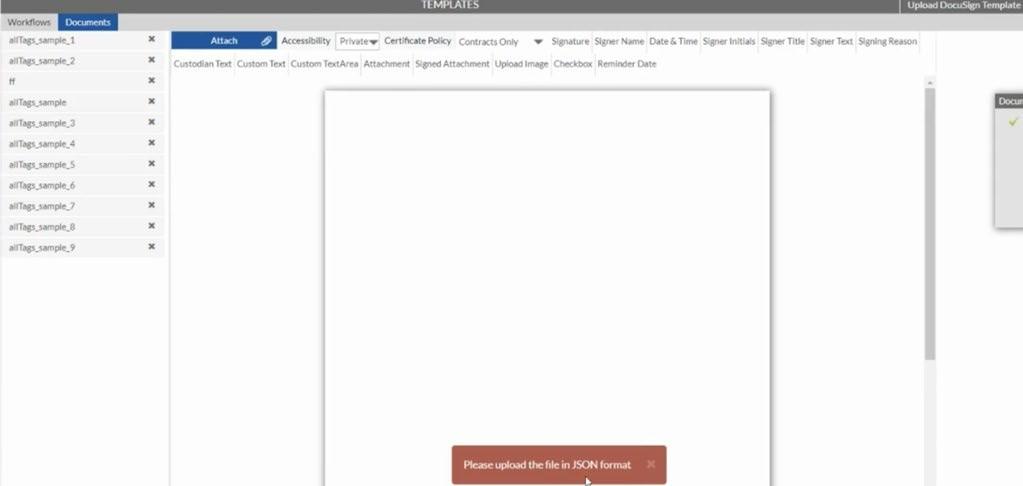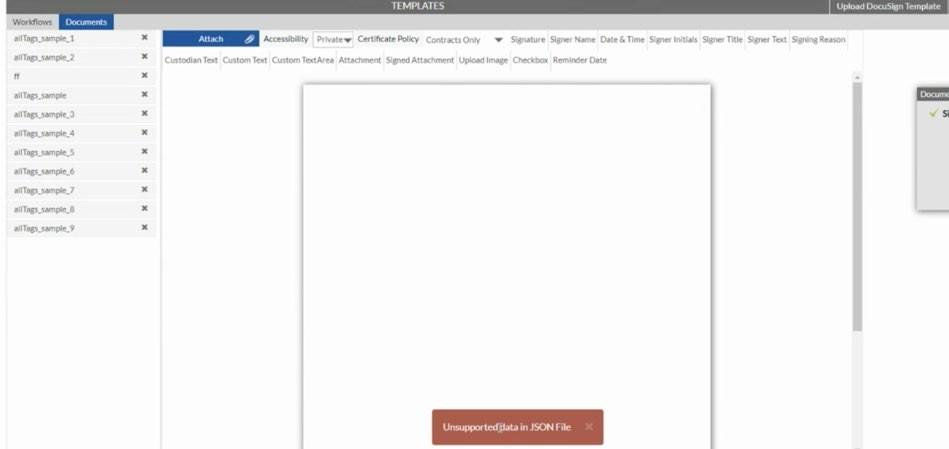Import DocuSign Templates
Users can import the DocuSign template to their tenant. User can view a button “Import DocuSign Template” at the top right corner of the Document Template page.
On successful import, the System will create a separate document template for every document attached to the DocuSign template. This feature is configurable.
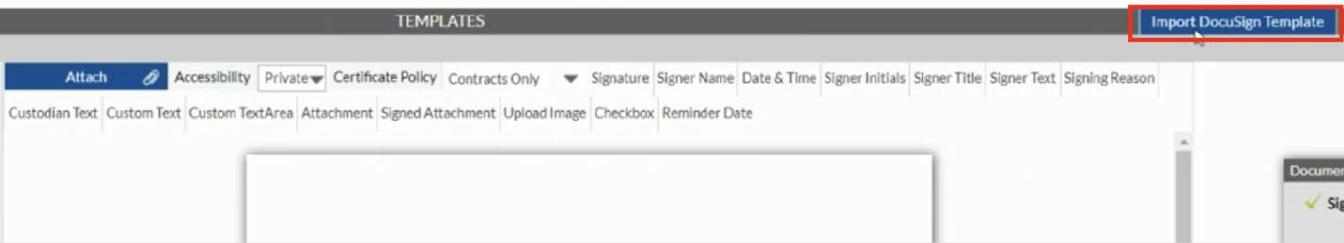
When a JSON file is successfully uploaded, a success message will be displayed. A new template with name
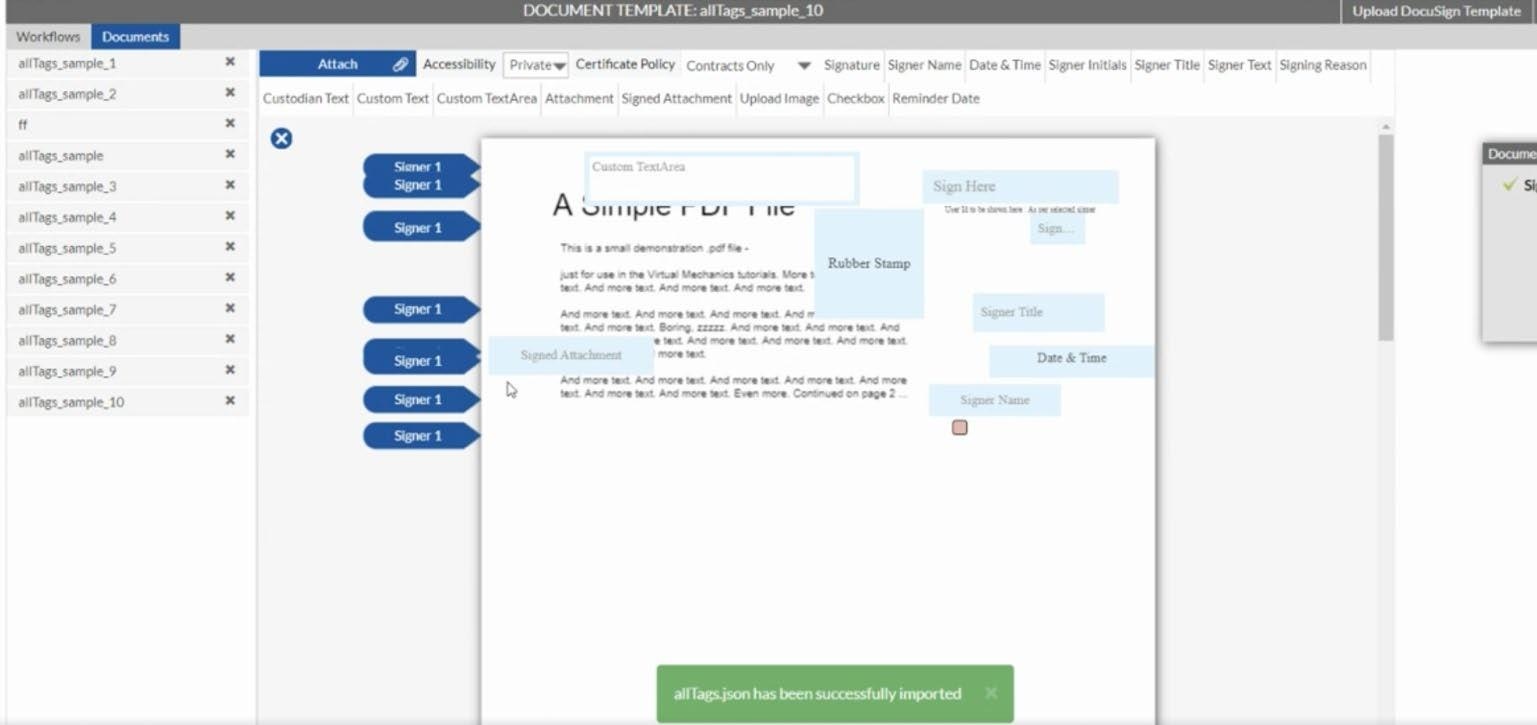
If the user tries to import a file other than JSON format or has unsupported data from DocuSign template, an appropriate error will be displayed.