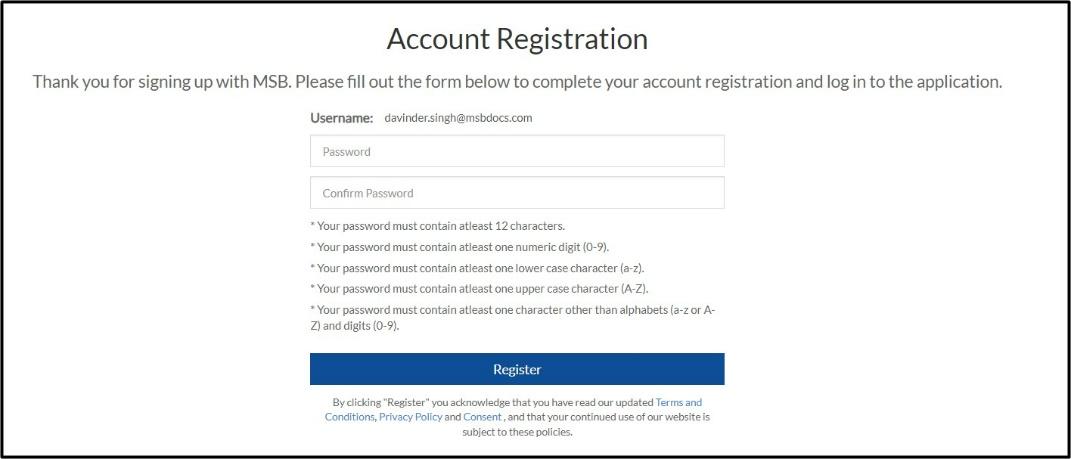I have been invited over App. How do I create my account and setup the role that I want?
The power to decide a user’s role rests only with the application Administrator. The Administrator will designate your role when they send you an invitation. If you received an invitation via ePak signing, your role will be that of a Signer unless the system is configured differently on client request. Administrators may change your role, so contact your Administrator if you have any questions or concerns. Also, this property is configurable and can be set at the time of deployment. Upon receiving an invitation email, please click the register tab to begin the process
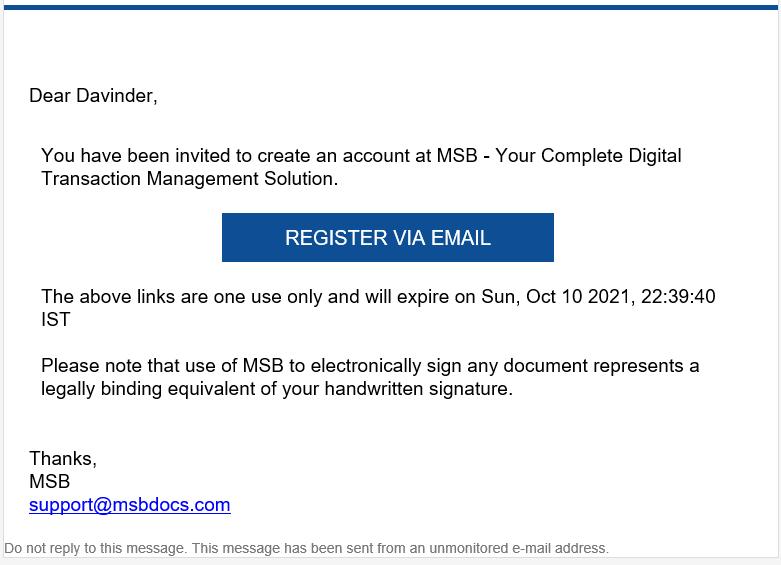
It will take you to the Account registration page where you will need to choose a password and confirm it. Your password must comply with the application’s designated password policy. A success message will appear, and you will then be redirected to the login page