How may I invite a new external signer and initiate the Third-Party Verification process?
If Third Party Verification has been enabled in your existing configuration, then you may easily initiate the Third- Party Verification process by adding a new external user to the workflow on the Compose page. Note: An external user is a user that is not part of your organization and does not use SSO login.
- Compose your ePak as normal.
- In the workflow on the compose page, enter the full email address of your new external user and press the enter key. A modal will appear asking for the user’s name.
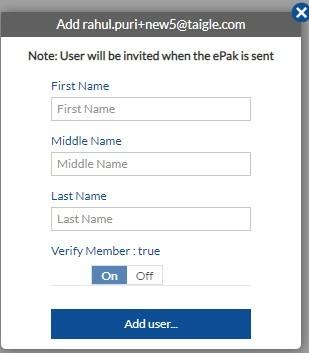
- Enter the users name and submit the form.
- Finish sending your ePak.
The new user will receive two emails, the first email is a notification of the ePak and the second email is a verification email. The Third-Party Verification Registrar will then complete the verification process. The new user cannot sign the ePak until verification is completed and the user has been verified.
