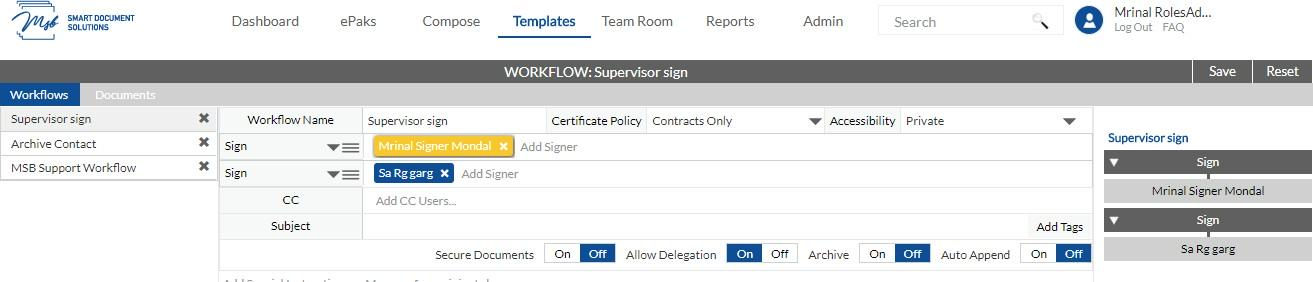How do I view all my Workflows?
To view Workflows,
- Go to the Templates page by clicking on Templates tab on the top navigation panel.
- By default, all Workflows will appear on the left side of the screen unless you choose Documents tab to view document templates.
- Select a Workflow to view the workflow details in the center panel and the workflow diagram on the right.