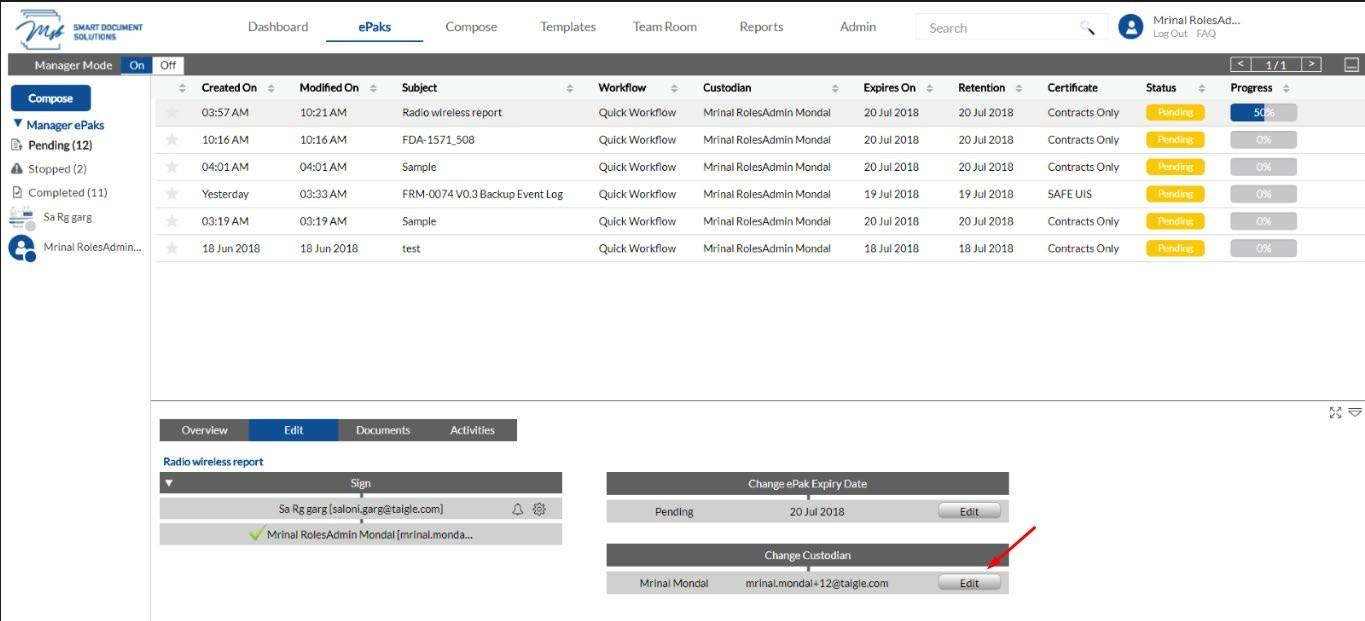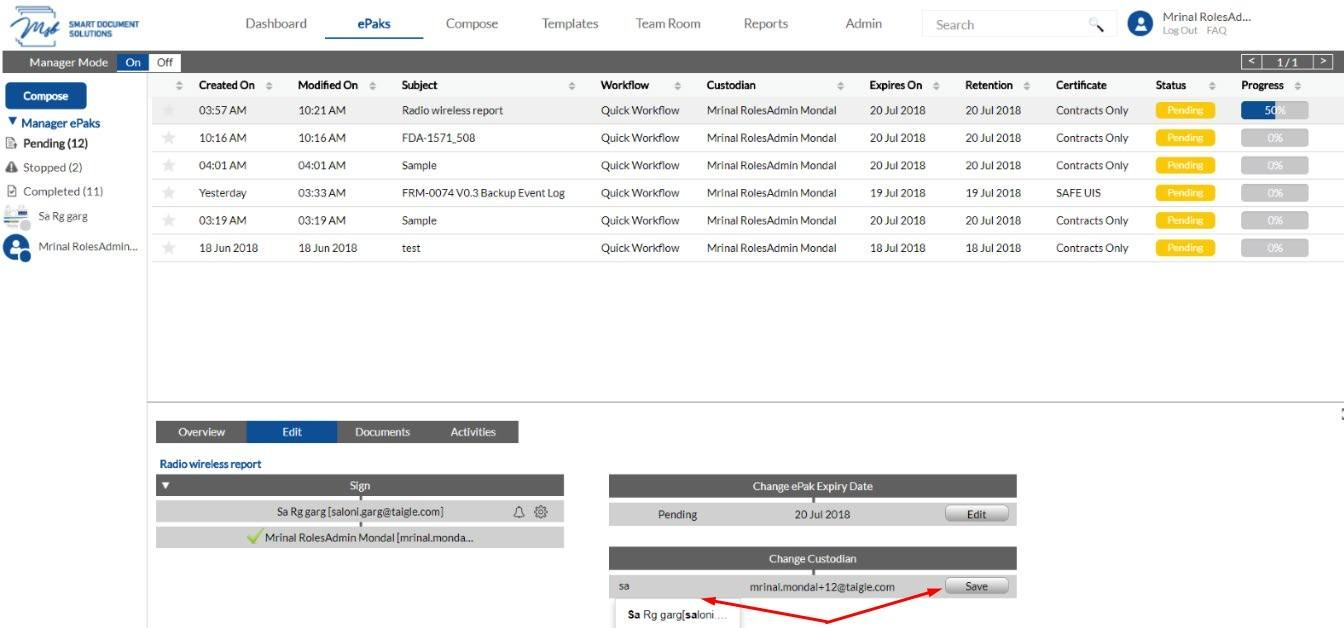How do I reassign a group member’s ePak to another custodian?
As a group’s manager, it gives you access to reassign a group member’s ePak(s) to another custodian to look after the signing process.
- Log into your account.
- Access my groups from the Shortcuts Widget on your dashboard.
- You may select a specific user in your group by clicking on the sign next to their Image Icon. All the ePaks belonging to that custodian will get filtered and will be displayed.
- Click on the ePak that you wish to make changes to, and all the details will be available towards the bottom of the page.
- Go to ‘Edits’ Tab.
- Click ‘Edit’ besides the Custodian’s name and a text field appears.
- Type the new Custodian’s username. Click ‘Save’.
- It displays a success message and the respective custodians will be informed via email.