How do I delete an Archived ePak that is reaching the end of its Retention Period?
To delete an ePak that is reaching the end of its Retention Period, locate the ePak in your Archived folder.
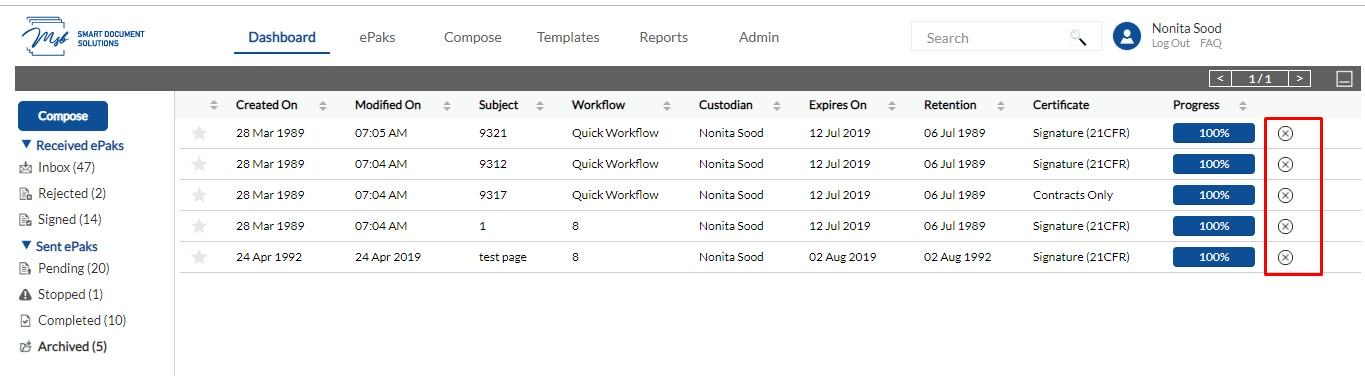
Simply click the round ‘x’ delete icon on the right side of the ePak that you wish to delete. It will then mark the document to be purged and the document will be purged from the Archived folder.
Please be sure that you downloaded and stored your ePak documents in the proper repository, if needed, before deleting your ePak.
