How do I change Document Retention on an existing ePak?
To change the Document Retention on an existing ePak, locate the ePak in your ePak folders and select it. This will display the ePak information in the bottom panel. In the bottom panel, click the Edit tab.
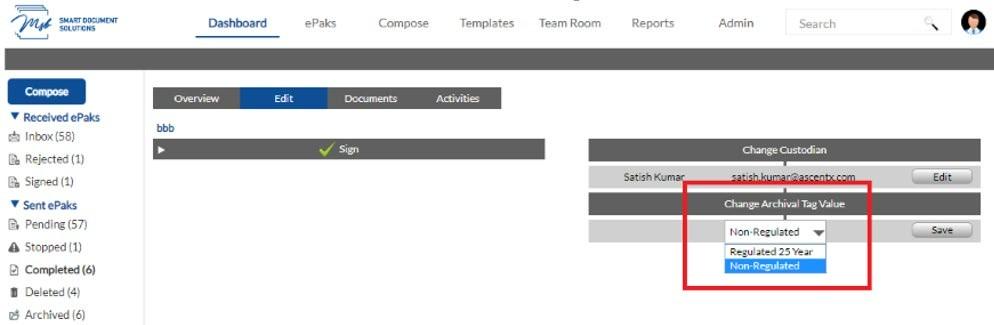
You may change the Document Retention setting in the Change Archival Tag Value section.
Depending on your system’s configuration, different options will be available to you. Check with your organization to determine which option is appropriate for your document.
Click the Save button to save your changes.
